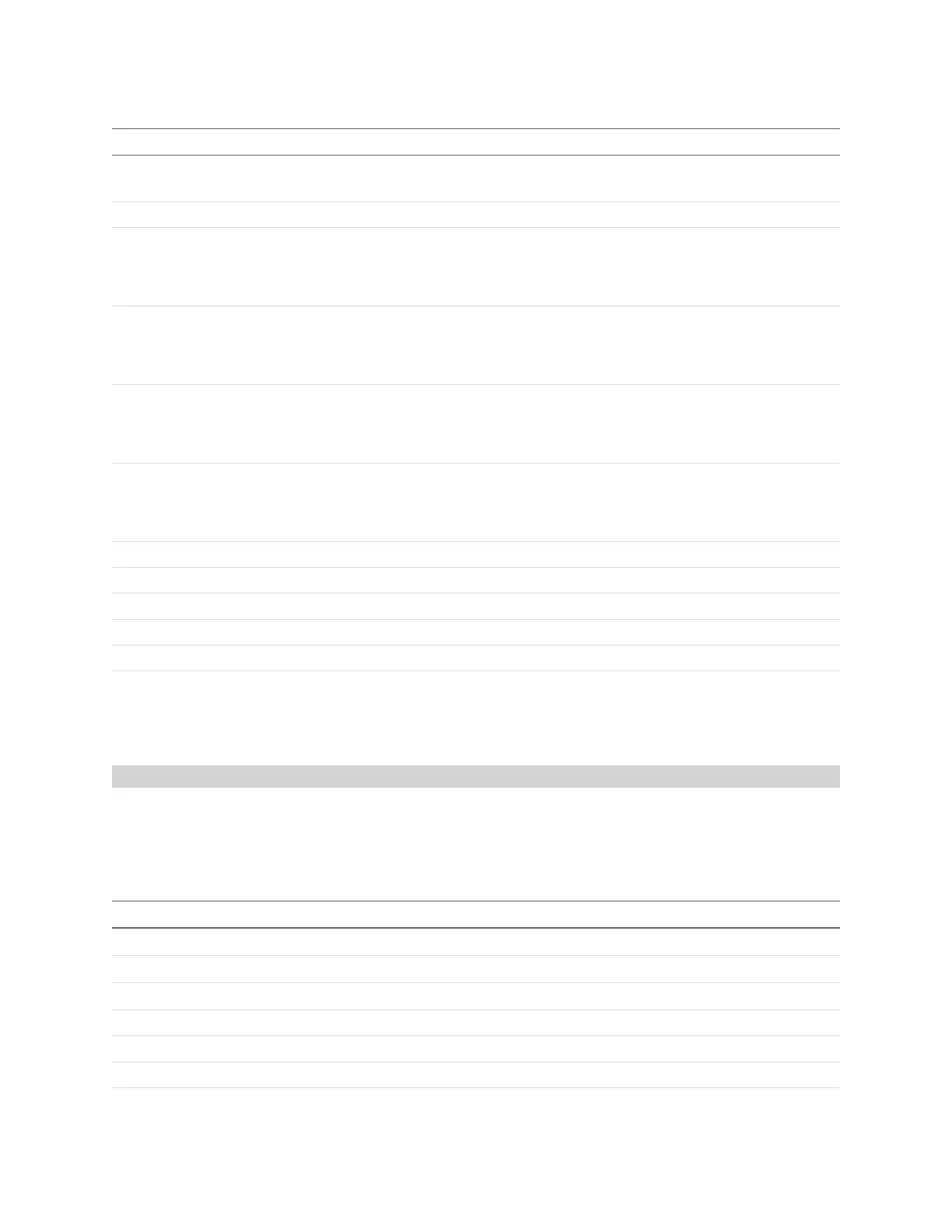Gocator Snapshot Sensors: User Manual
Gocator Device Files • 336
Element Type Description
@id 32s Measurement ID. Optional (measurement disabled if not
set).
Name String Measurement name.
Enabled Boolean
Measurement enable state:
0 – Disable
1 – Enable
HoldEnabled Boolean
Output hold enable state:
0 – Disable
1 – Enable
SmoothingEnabled Boolean
Smoothing enable state:
0 – Disable
1 – Enable
PreserveInvalidsEnabled Boolean Preserve invalid measurements enable state
0 – Disable
1 – Enable
SmoothingWindow 32u Smoothing window.
Scale 64f Output scaling factor.
Offset 64f Output offset factor.
DecisionMin 64f Minimum decision threshold.
DecisionMax 64f Maximum decision threshold.
Absolute
(Width and Height
measurements only)
Boolean
Setting for selecting absolute or signed result:
0 – Signed
1 – Absolute
Dimension Tool Measurement
ProfileGroove
A ProfileGrooveelement defines settings for a profile groove tool and one or more of its measurements.
The profile groove tool is dynamic, meaning that it can contain multiple measurements of the same type
in the Measurements element.
Element Type Description
Name String Tool name.
Features
Collection Not used.
Source 32s Profile source.
Anchor\X String (CSV) The X measurements (IDs) used for anchoring.
Anchor\X.options String (CSV) The X measurements (IDs) available for anchoring.
Anchor\Z String (CSV) The Z measurements (IDs) used for anchoring.
ProfileGroove Child Elements