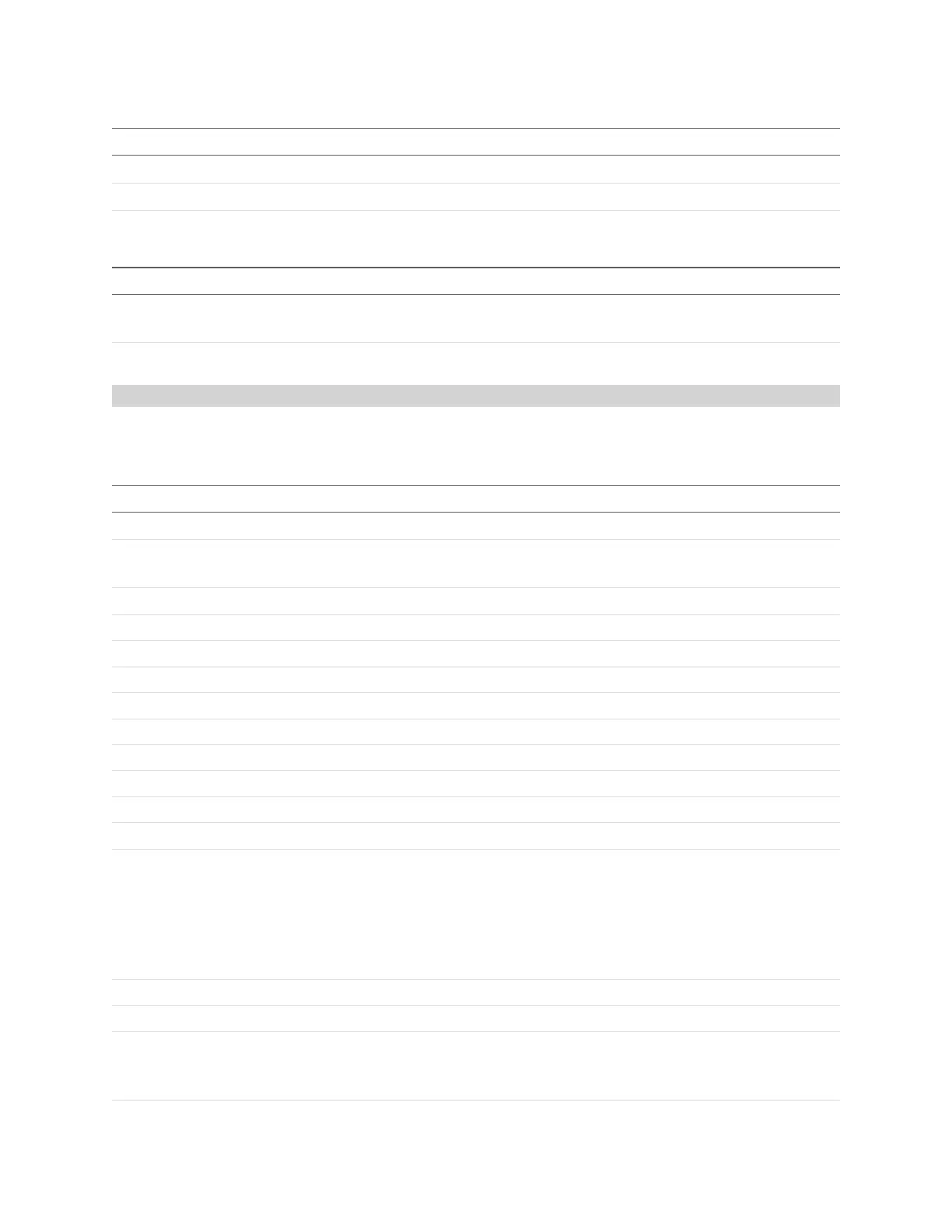Gocator Snapshot Sensors: User Manual
Gocator Device Files • 350
Element Type Description
Name String Tool name.
Code String Script code.
Measurements\Output (Collection) Dynamic list of Output elements.
Script Child Elements
Element Type Description
@id 32s
Measurement ID. Optional (measurement disabled if not
set).
Name String Measurement name.
Output
SurfaceBoundingBox
A SurfaceBoundingBoxelement defines settings for a surface bounding box tool and one or more of its
measurements.
Element Type Description
Name String Tool name.
Features
Collection Collection of geometric feature outputs available in the tool.
See SurfaceBoundingBox above.
Source 32s Surface source.
Anchor\X String (CSV) The X measurements (IDs) used for anchoring.
Anchor\X.options String (CSV) The X measurements (IDs) available for anchoring.
Anchor\Y String (CSV) The Y measurements (IDs) used for anchoring.
Anchor\Y.options String (CSV) The Y measurements (IDs) available for anchoring.
Anchor\Z String (CSV) The Z measurements (IDs) used for anchoring.
Anchor\Z.options String (CSV) The Z measurements (IDs) available for anchoring.
Anchor\ZAngle String (CSV) The Z Angle measurements (IDs) used for anchoring.
Anchor\ZAngle.options String (CSV) The Z measurements (IDs) available for anchoring.
StreamOptions Collection
A collection of StreamOptions on page 326 elements.
Stream\Step
32s The stream source step. Possible values are:
1 – Video
2 – Range
3 – Surface
4 – Section
Stream\Id 32u The stream source ID.
ZRotationEnabled Boolean Setting to enable/disable rotation of bounding box
AsymmetryDetectionType 32s
Determine whether to use asymmetry detection and if
enabled, which dimension would be the basis of detection.
The possible values are:
SurfaceBoundingBoxChild Elements