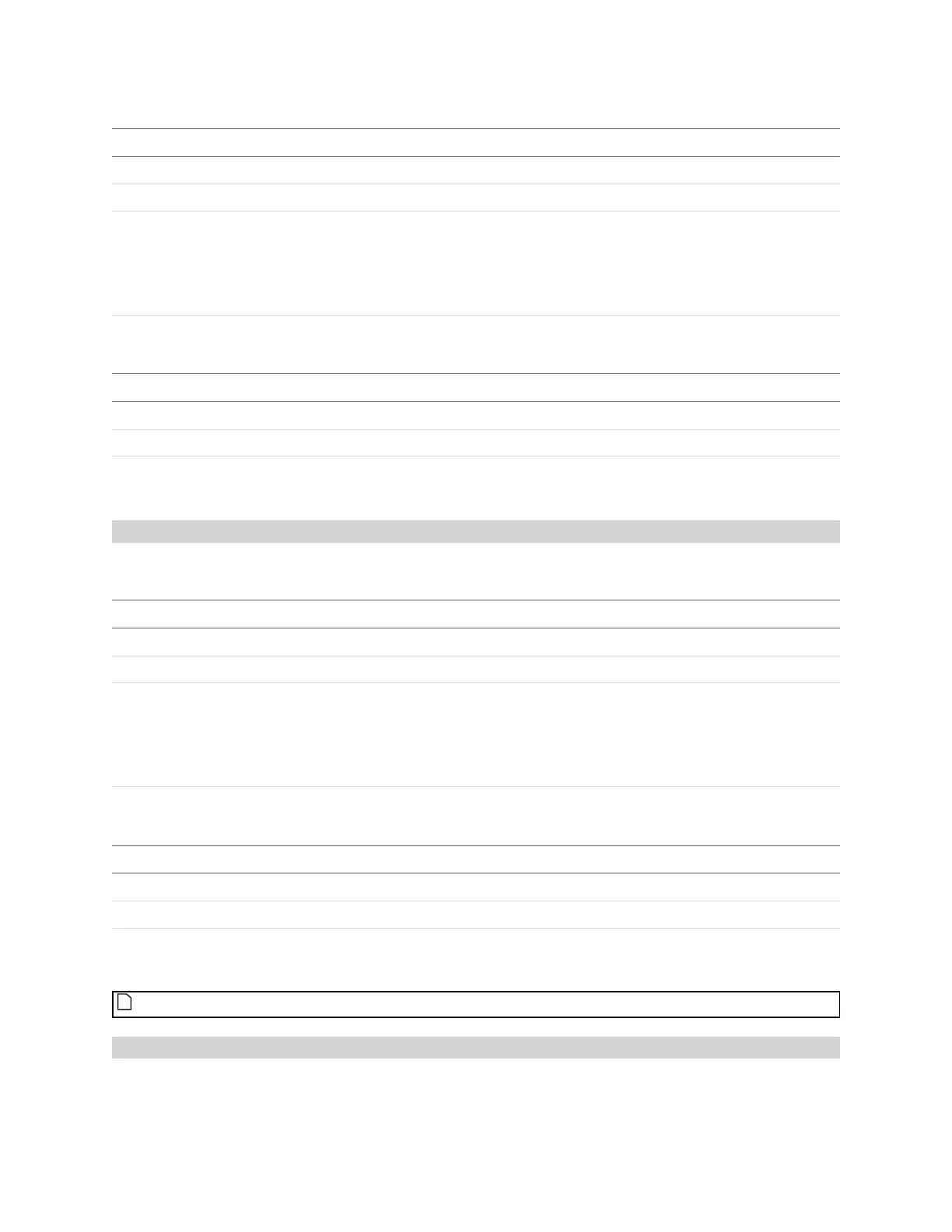Gocator Snapshot Sensors: User Manual
Protocols • 399
Field Type Offset Description
length 32u 0 Command size including this field, in bytes.
id 16u 4 Command identifier (0x4003).
userType 32s 6 Defines the user type
0 – None (log out)
1 – Administrator
2 – Technician
password[64] char 10
Password (required for log-in only).
Command
Field Type Offset Description
length 32u 0 Reply size including this field, in bytes.
id 16u 4 Reply identifier (0x4003).
status 32s 6
Reply status. For a list of status codes, see Commands on page
388.
Reply
Change Password
The Change Password command is used to change log-in credentials for a user.
Field Type Offset Description
length 32u 0 Command size including this field, in bytes.
id 16u 4 Command identifier (0x4004).
user type 32s 6 Defines the user type
0 – None (log out)
1 – Administrator
2 – Technician
password[64] char 10 New password.
Command
Field Type Offset Description
length 32u 0 Reply size including this field, in bytes.
id 16u 4 Reply identifier (0x4004).
status 32s 6
Reply status. For a list of status codes, see Commands on page
388.
Reply
Passwords can only be changed if a user is logged in as an administrator.
Set Buddy
The Set Buddy command is used to assign or unassign a Buddy sensor.