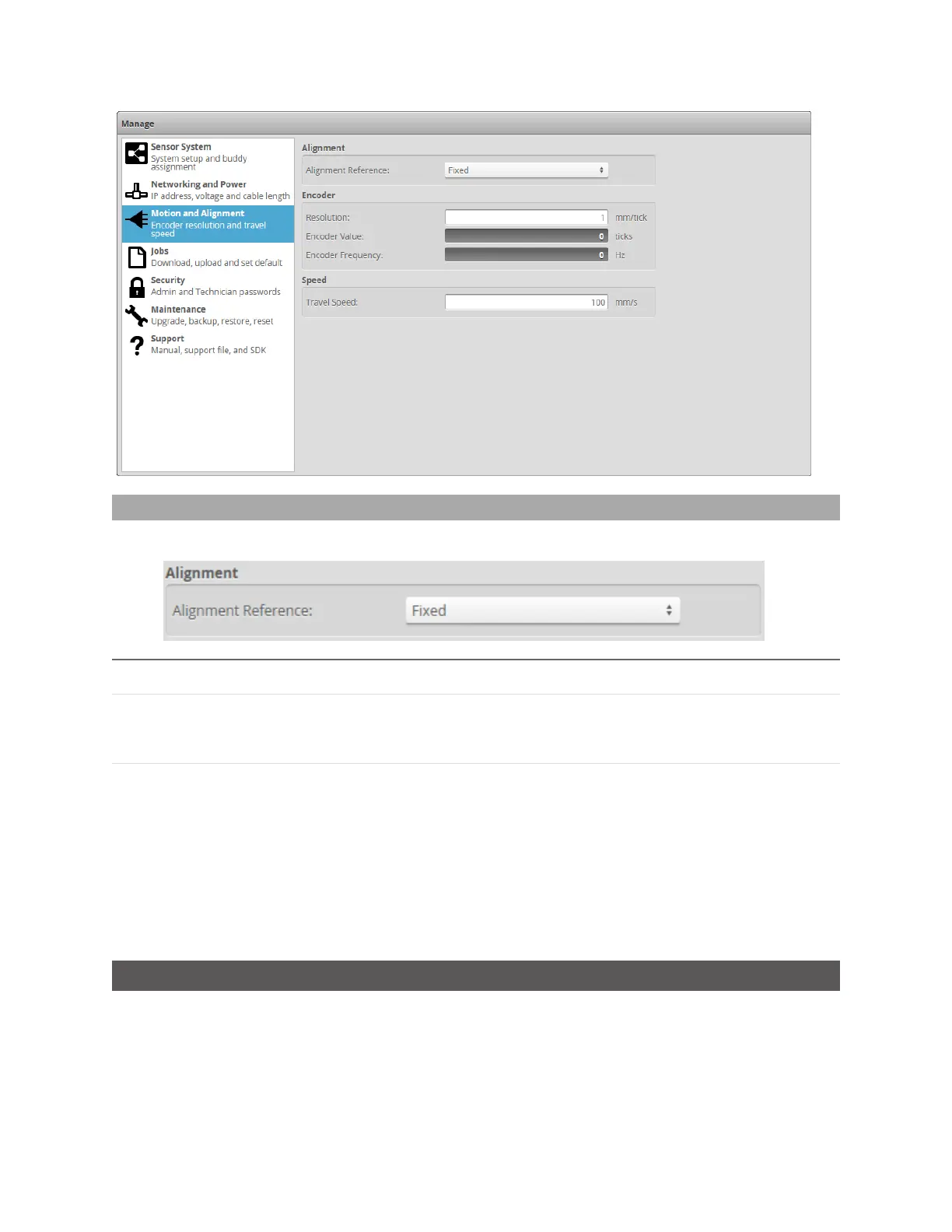Gocator Snapshot Sensors: User Manual
Gocator Web Interface • 65
Alignment Reference
The Alignment Reference setting can have one of two values: Fixed or Dynamic.
Setting Description
Fixed A single, global alignment is used for all jobs. This is typically used when the sensor
mounting is constant over time and between scans, for example, when the sensor is
mounted in a permanent position over a conveyor belt.
Dynamic A separate alignment is used for each job. This is typically used when the sensor’s position
relative to the object scanned is always changing, for example, when the sensor is mounted
on a robot arm moving to different scanning locations.
To configure alignment reference:
1. Go to the Manage page and click on the Motion and Alignment category.
2. In the Alignment section, choose Fixed or Dynamic in the Alignment Reference drop-down.
Jobs
The Jobs category on the Manage page lets you manage the jobs stored on a sensor.