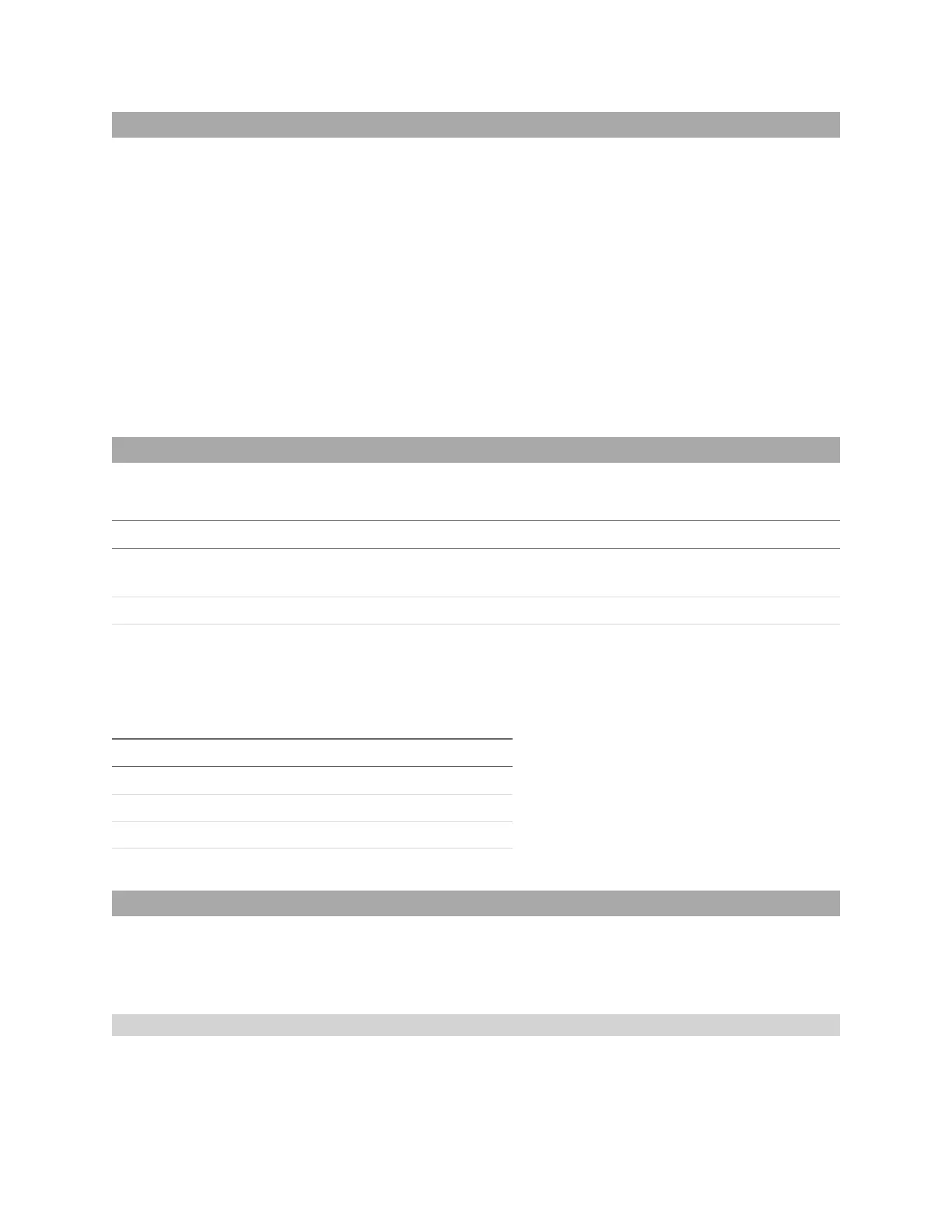Gocator Snapshot Sensors: User Manual
Protocols • 461
Command and Reply Format
Commands are sent from the client to the Gocator. Command strings are not case sensitive. The
command format is:
<COMMAND><DELIMITER><PARAMETER><TERMINATION>
If a command has more than one parameter, each parameter is separated by the delimiter. Similarly, the
reply has the following format:
<STATUS><DELIMITER><OPTIONAL RESULTS><DELIMITER>
The status can either be "OK" or "ERROR". The optional results can be relevant data for the command if
successful, or a text based error message if the operation failed. If there is more than one data item,
each item is separated by the delimiter.
The delimiter and termination characters are configured in the Special Character settings.
Special Characters
The ASCII Protocol has three special characters.
Special Character Explanation
Delimiter Separates input arguments in commands and replies, or data items in results. Default value is
",".
Terminator Terminates both commands and result output. Default value is "%r%n".
Invalid Represents invalid measurement results. Default value is "INVALID"
Special Characters
The values of the special characters are defined in the Special Character settings. In addition to normal
ASCII characters, the special characters can also contain the following format values.
Format Value Explanation
%t
Tab
%n New line
%r Carriage return
%% Percentage (%) symbol
Format values for Special Characters
Command Channel
The following sections list the actions available on the command channel.
Optional parameters are shown in italic. The placeholder for data is surrounded by brackets (<>). In the
examples, the delimiter is set to ','.
Start
The Start command starts the sensor system (causes it to enter the Running state). This command is
only valid when the system is in the Ready state. If a start target is specified, the sensor starts at the
target time or encoder (depending on the trigger mode).