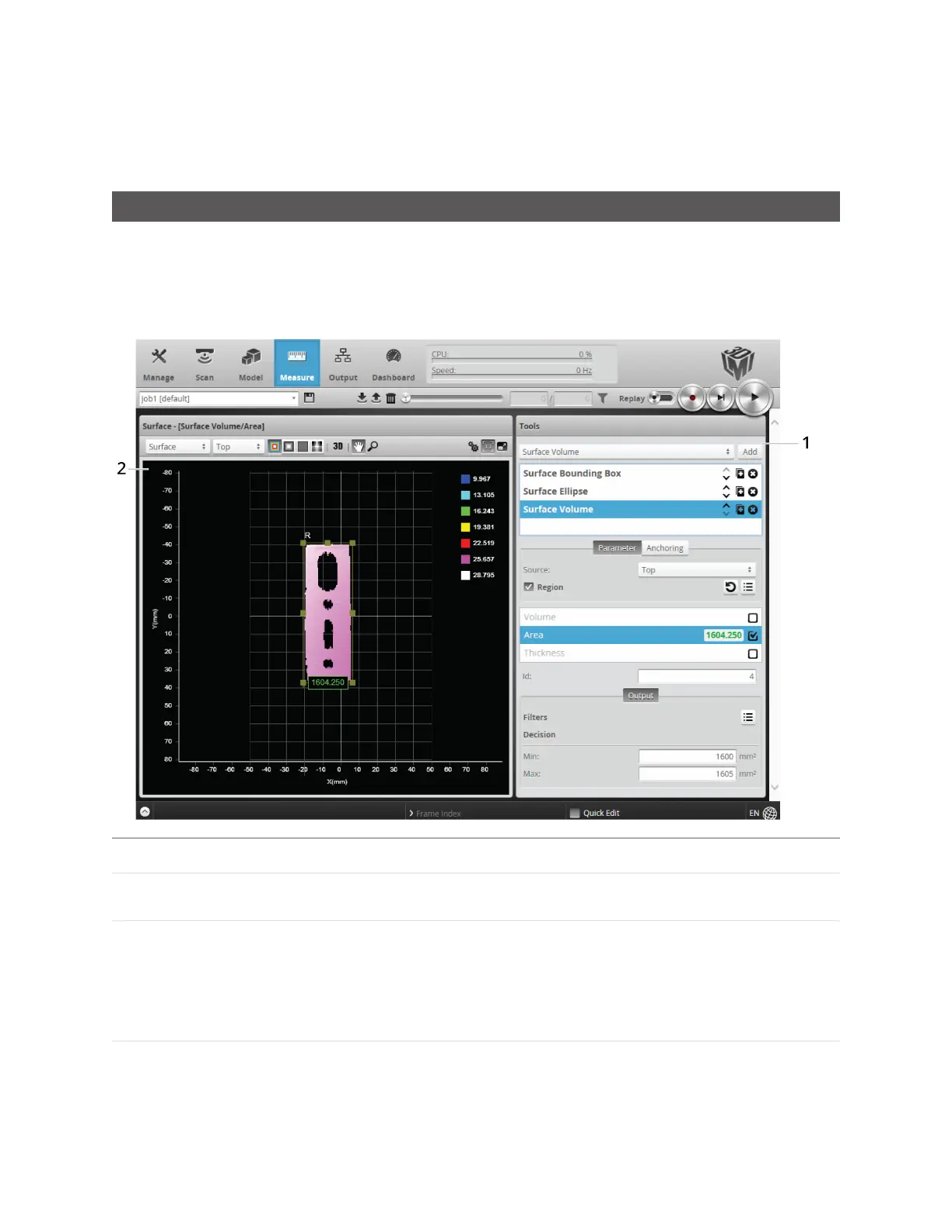Gocator Snapshot Sensors: User Manual
Gocator Web Interface • 133
Measurement
The following sections describe Gocator's tools and measurements.
Measure Page Overview
Measurement tools are added and configured in the Measure page.
The content of the Tools panel in the Measure page depends on the current scan mode. In Surface
mode, the Measure page displays tools for surface measurement. If you have defined a section in
Surface mode, profile tools are also displayed. In Video mode, tools are not accessible.
Element Description
1
Tools panel Used to add, manage, and configure tools and measurements (see Tools Panel on the
next page) and to choose anchors (Measurement Anchoring on page 145).
2
Data Viewer Displays video and scan data, sets up tools, and displays result calipers related to the
selected measurement.
Parts are displayed using a height map, which is a top-down view of the XY plane,
where color represents height.
See Data Viewer on the next page.
3 Feature Area Configurable region of interest from which feature points are detected. These
feature points are used to calculate the measurements. The number of feature
areas displayed depends on which measurement tool is currently selected.