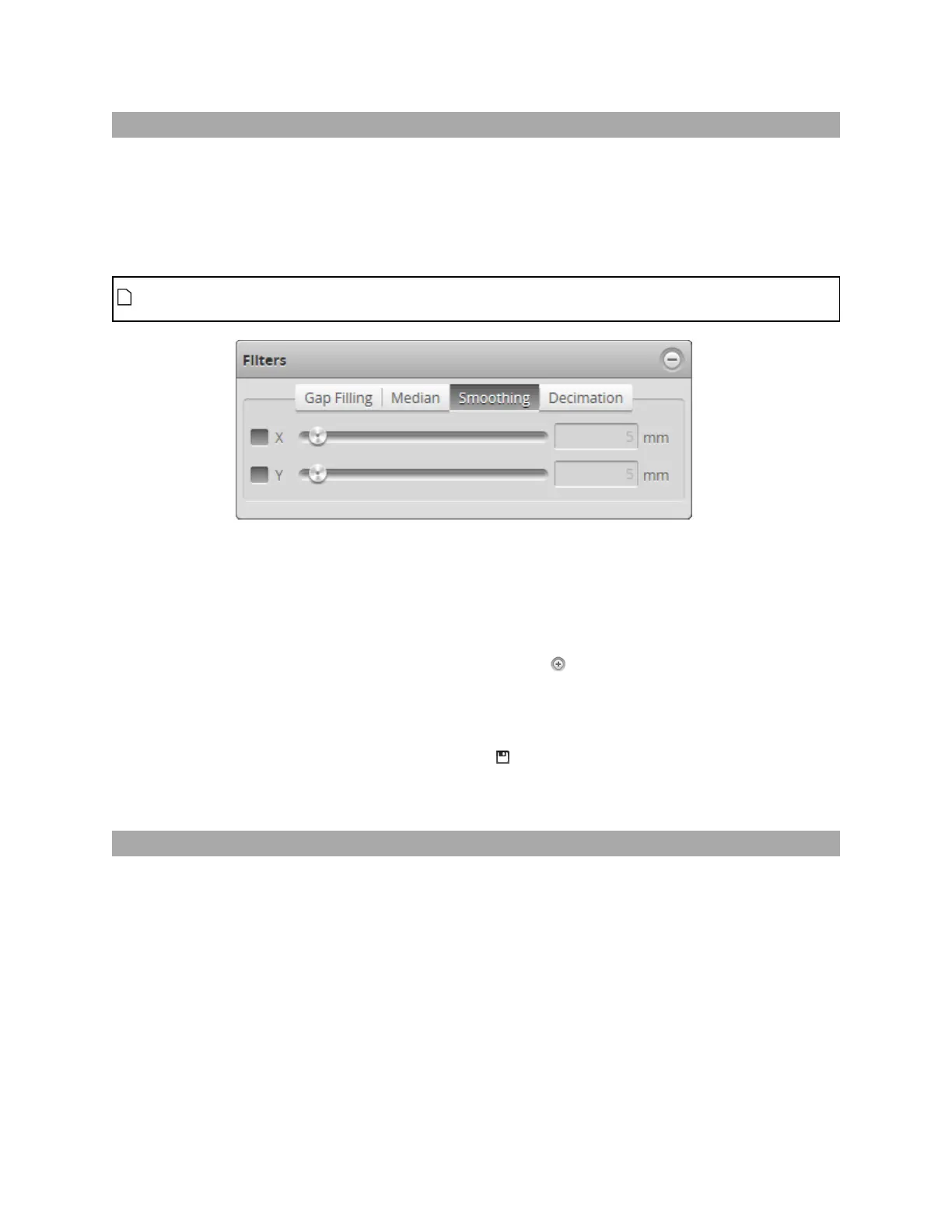Gocator Snapshot Sensors: User Manual
Gocator Web Interface • 97
Smoothing
Smoothing works by substituting a data point value with the average value of that data point and its
nearest neighbors within a specified window.Smoothing can be applied along the X axis or the Y axis. X
smoothing works by calculating a moving average across samples along the X axis. Y smoothing works by
calculating a moving average along the X axis.
If both X and Y smoothing are enabled, the data is smoothed along X axis first, then along the Y axis.
Missing data points will not be filled with the mean value calculated from data points in the
neighbourhood.
To configure X or Ysmoothing:
1. Go to the Scan page.
2. Choose Surface mode in the Scan Mode panel.
If this mode is not selected, you will not be able to configure smoothing.
3. Expand the Filters panel by clicking on the panel header or the button.
4. Click on the Smoothing tab.
5. Enable the X or Ysetting and select the averaging window value.
6. Save the job in the Toolbar by clicking the Save button .
7. Check that the laser profiling is satisfactory.
Decimation
Decimation reduces the number of data points along the Xor Yaxis by choosing data points at the end
of a specified window around the data point. For example, by setting X to .2, only points every .2
millimeters will be used.