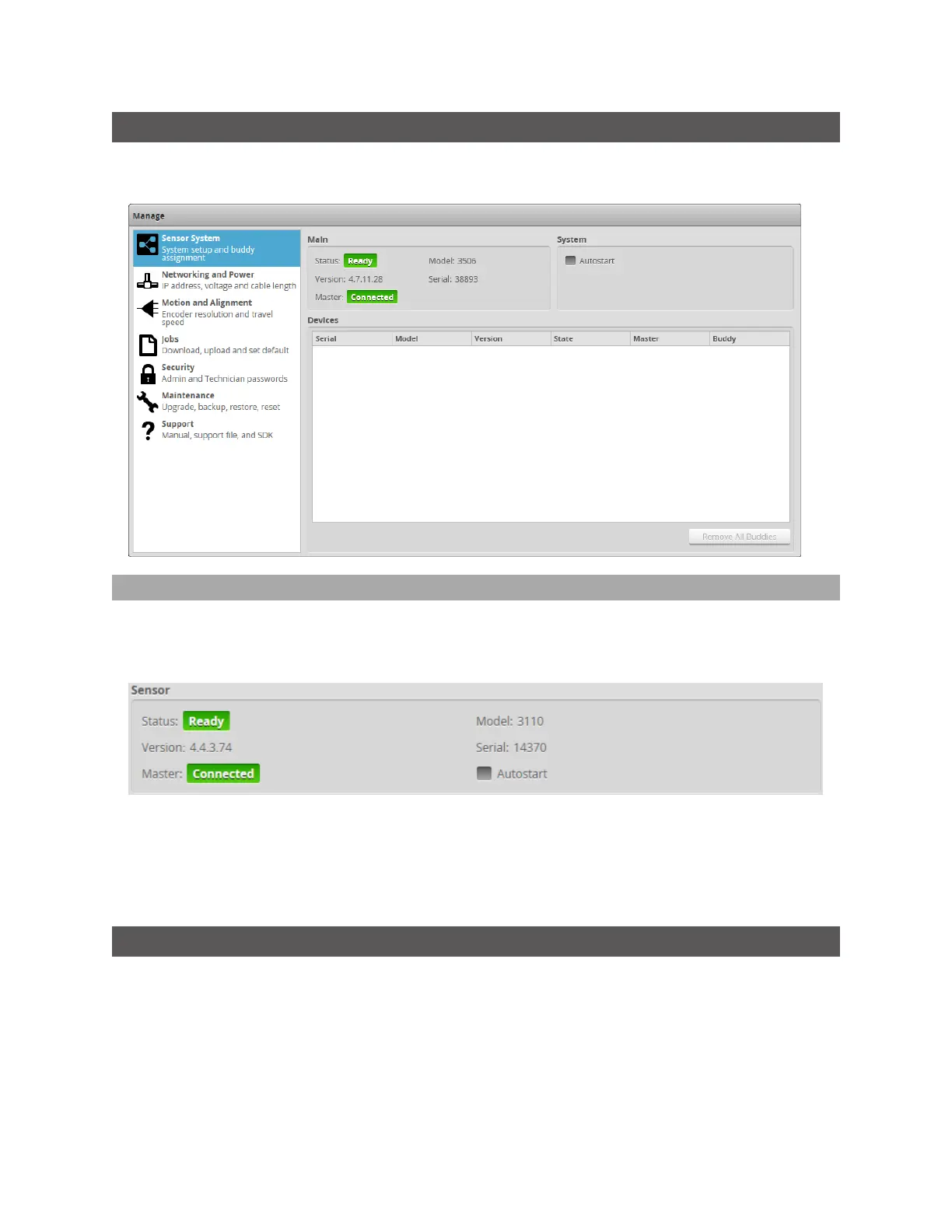Gocator Snapshot Sensors: User Manual
Gocator Web Interface • 63
Sensor System
The following sections describe the Sensor System category on the Manage page. This category
provides sensor information and the autostart setting.
Sensor Autostart
With the Autostart setting enabled, laser ranging profiling and measurement functions will begin
automatically when the sensor is powered on. Autostart must be enabled if the sensor will be used
without being connected to a computer.
To enable/disable Autostart:
1. Go to the Manage page and click on the Sensor System category.
2. Check/uncheck the Autostart option in the Main section.
Networking and Power
The Networking category on the Manage page provides network settings. Settings must be configured
to match the network to which the Gocator sensors are connected. The category also provides power
and cordset length settings.