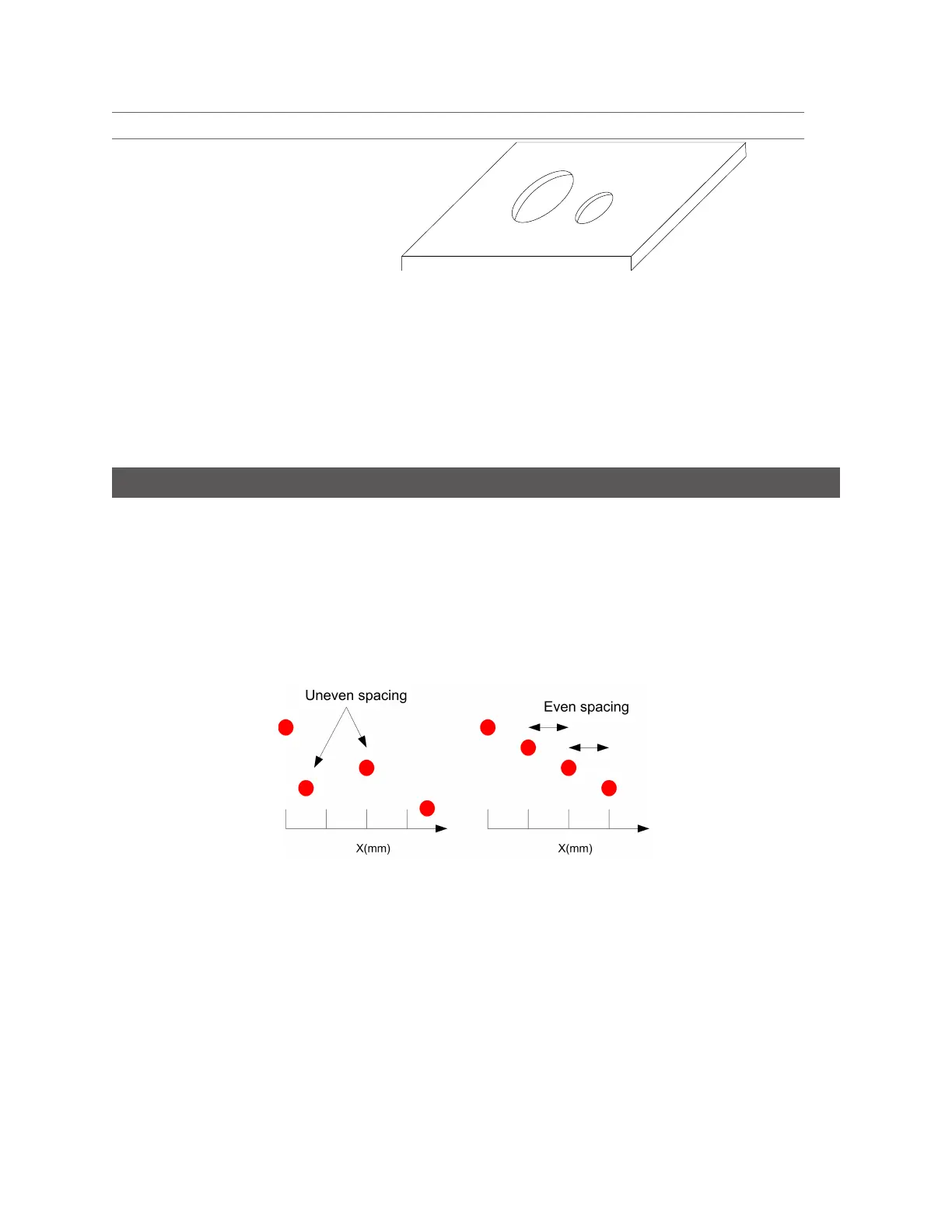Gocator Snapshot Sensors: User Manual
How Gocator Works • 42
Target Alignment Explanation
Angle Y
Angle Z
When applying the transformations, the object is first rotated around X, then Y, and then Z, and then the
offsets are applied.
The adjustments resulting from alignment are called transformations and are displayed in Sensor panel
on the Scan page. For more information on transformations in the web interface, see Transformations
on page 82.
For more information on aligning sensors, see Alignment on page 92.
Resampling
The internal acquisition engine in the Gocator produces a random 3D point cloud where each individual
point is an (X,Y,Z) coordinate triplet. In Surface mode, the random 3D point cloud is resampled to an
even grid in the X-Y plane. The resampling divides the X-Y plane into fixed size square "bins." 3D points
are projected along the Z axis, perpendicular to the X-Y plane, and points that fall into the same bin will
be combined into a single Z value. The size of the resampling bins can be set with the X/YSpacing
Interval setting; for details, see Spacing Interval on page 90. The X-Y resampling plane is established
through the Gocator's built-in alignment routine. That is, the resampling plane is set to match the plane
described by the calibration plate; for more information, System Coordinates on the previous page.
In the Ethernet data channel, only the Z values are reported, and the X and Y positions can be
reconstructed through the 2D-array index at the receiving end (the client). Resampling reduces the
complexity for the algorithms in the Gocator's built-in measurement tools, allowing them to run on the
embedded processors. All built-in measurement tools in the Gocator operate on resampled data in
Surface mode.
Data Generation and Processing
After scanning a target, Gocator can process the scan data to allow the use of more sophisticated
measurement tools. This section describes the following concepts: