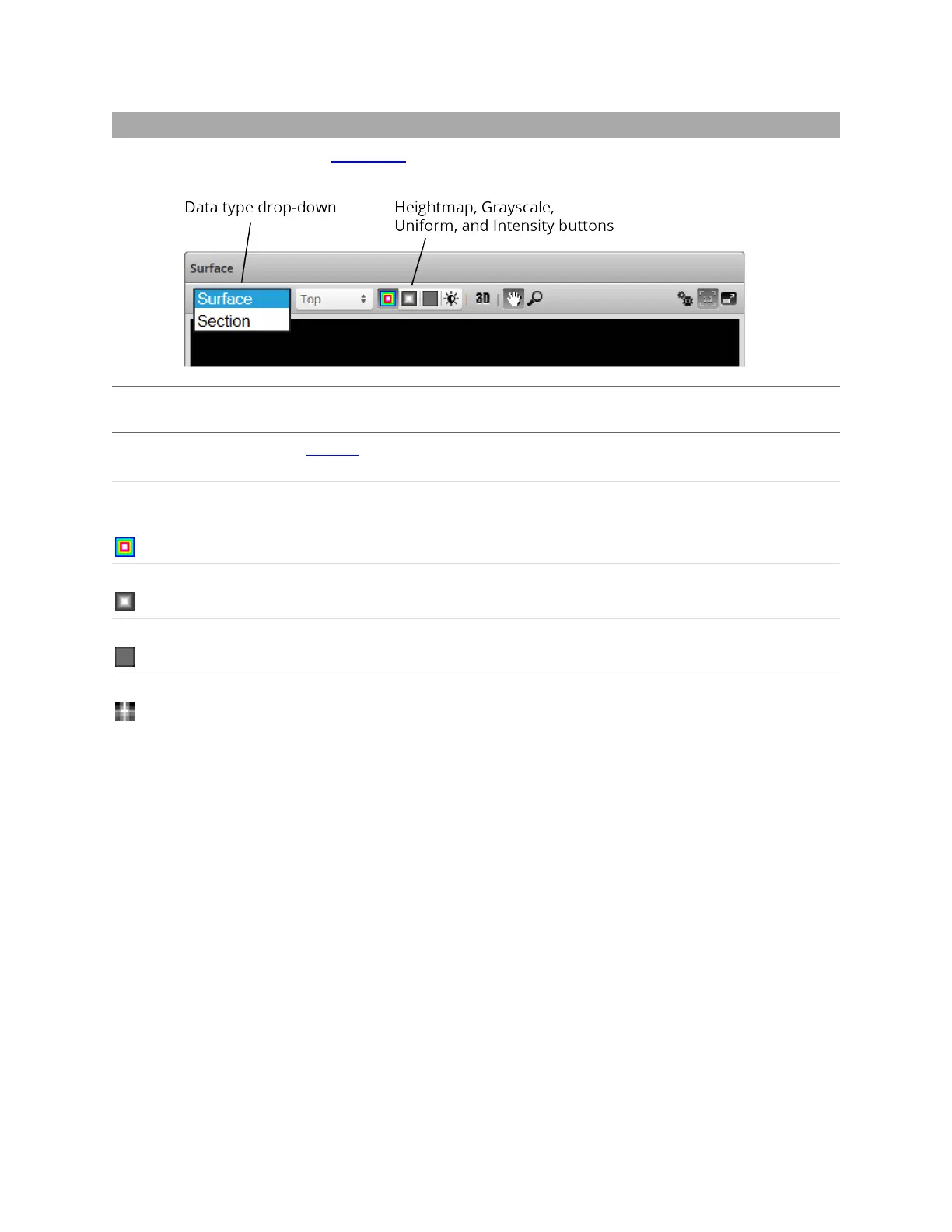Gocator Snapshot Sensors: User Manual
Gocator Web Interface • 106
Surface Mode
When the Gocator is in Surface scan mode, the data viewer can display height maps, profiles, sections,
and intensity images. You can select the data to display from the View drop-down.
Data Type Option or
Button
Description
Section
If any sections have been defined, displays the section selected in the Sections drop-down.
(Only available in 2D view.)
Surface Displays surface data.
Heightmap button In 2D view, displays the pseudo color height map.
In 3D view, overlays the 2D pseudo color height map on the 3D model.
Grayscale button In 2D view, displays the grayscale height map.
In 3D view, overlays the grayscale height map on the 3D model.
Uniform button Overlays a uniform shaded surface on the 3D model. (Only available in 3D view.)
Intensity button In 2D view, displays the intensity.
In 3D view, overlays the intensity map on the 3D model.
(Acquire Intensity must be checked in the Scan Mode panel for this button to be visible.)