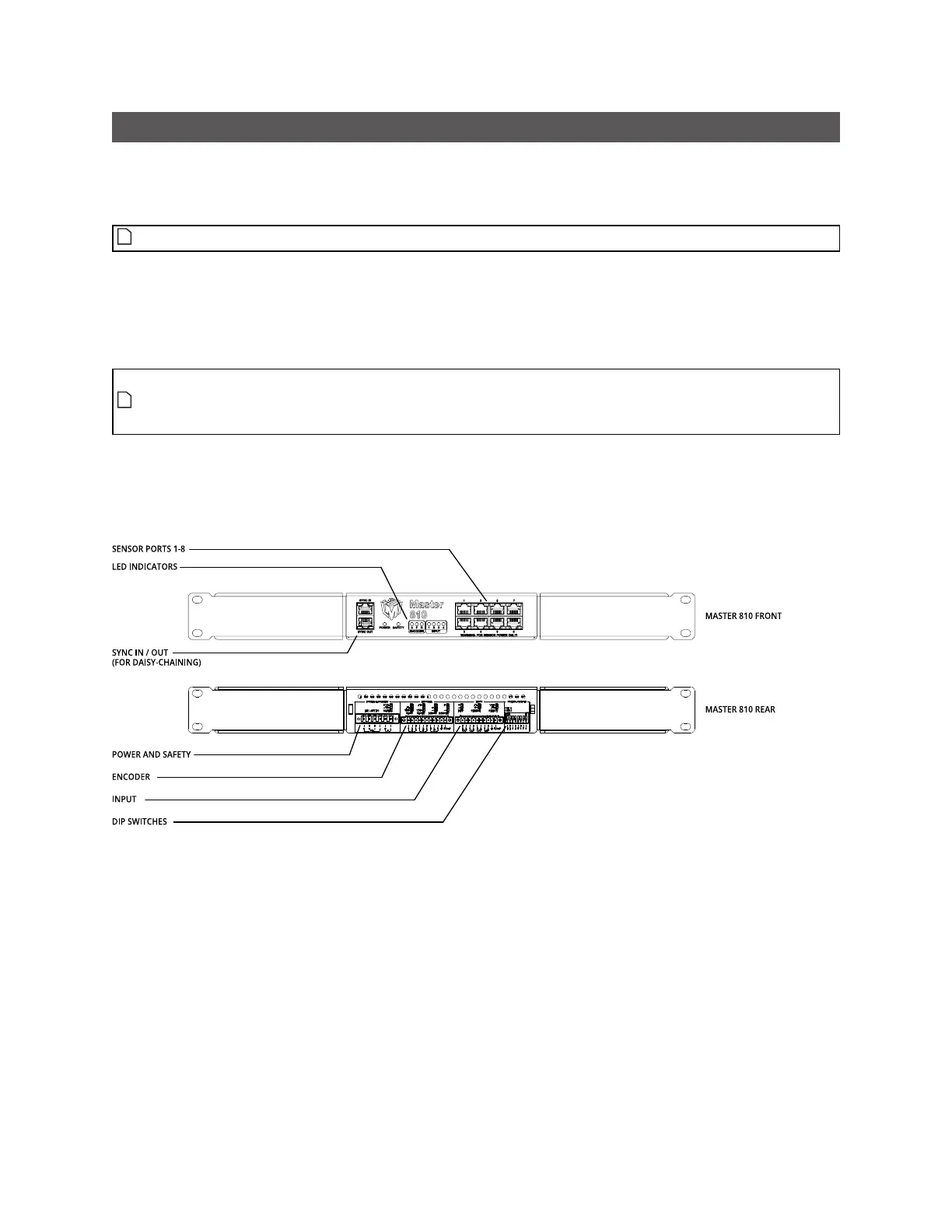Gocator Snapshot Sensors: User Manual
Specifications • 541
Master 810/2410
Master network controllers provide sensor power and safety interlock, and broadcast system-wide
synchronization information (i.e., time, encoder count, encoder index, and digital I/O states) to all
devices on a sensor network.
Safety interlock is not supported by Gocator snapshot sensors.
Master 810 and 2410 can be mounted to DINrails using the appropriate adapters(not included; for
more information, see Installing DIN Rail Clips: Master 810 or 2410 on page 26). The units are provided
with removable adapters for 1U rack mounting; the mounting holes for this option are compatible with
older Master models (400/800/1200/2400).
ThePhoenix connectors on Master 400/800/1200/2400 are not compatible with the connectors
on Master 810/2410. For this reason, if you are switching models in your network, you must
rewire the connections to the Master.
Master 2410 can currently be used with encoders with a maximum quadrature frequency of 300 kHz.
Master 810 can be configured to work with a maximum encoder quadrature frequency of 6.5 MHz. For
more information, see Configuring Master 810 on page 27.