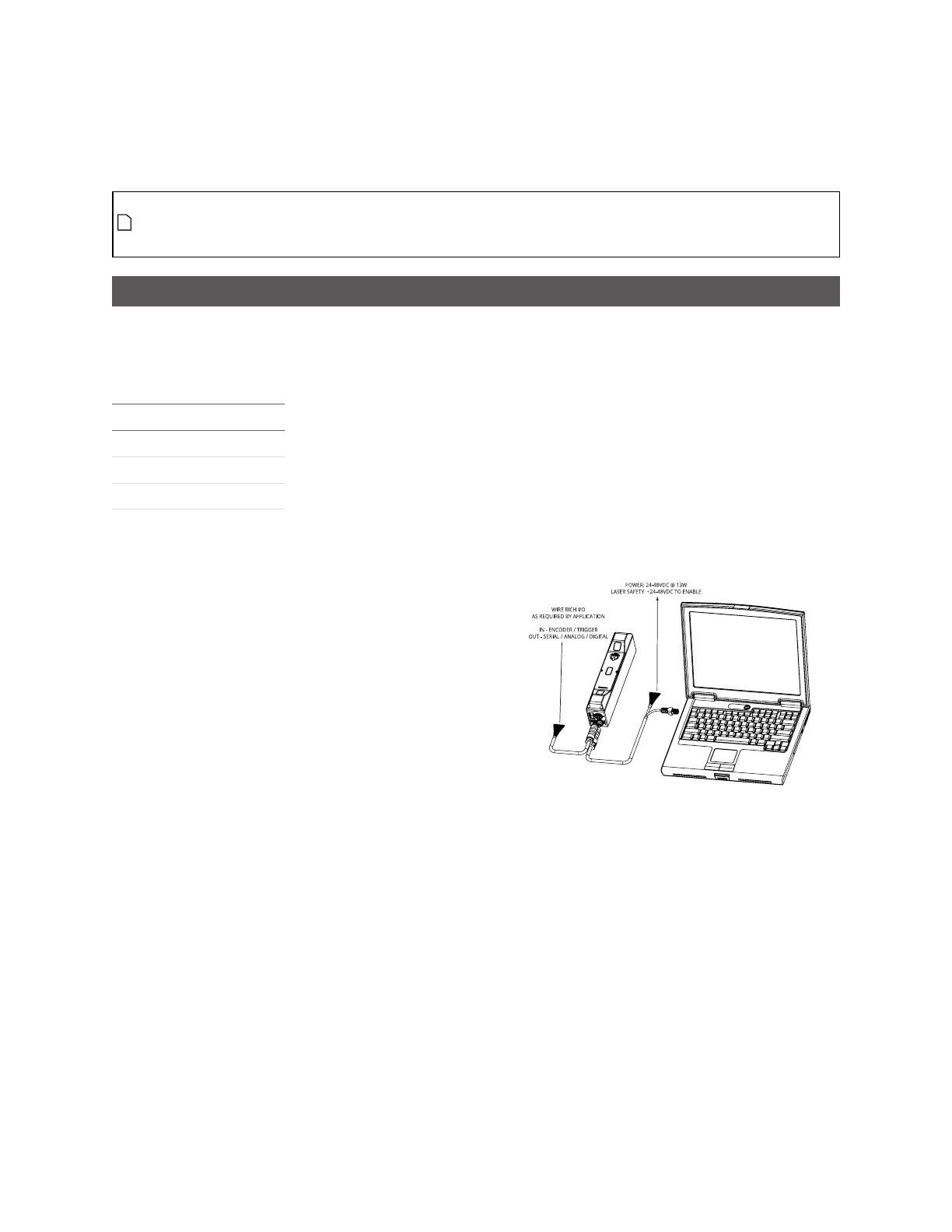Gocator Snapshot Sensors: User Manual
Getting Started • 30
Network Setup
The following sections provide procedures for client PCand Gocator network setup.
DHCP is not recommended for Gocator sensors. If you choose to use DHCP, the DHCPserver
should try to preserve IPaddresses. Ideally, you should use static IP address assignment (by
MAC address) to do this.
Client Setup
To connect to a sensor from a client PC, you must ensure the client's network card is properly
configured.
Sensors are shipped with the following default network configuration:
Setting Default
DHCP Disabled
IP Address 192.168.1.10
Subnet Mask 255.255.255.0
Gateway 0.0.0.0
To connect to a sensor for the first time:
1. Connect cables and apply power.
Sensor cabling is illustrated in System Overview on
page 21.