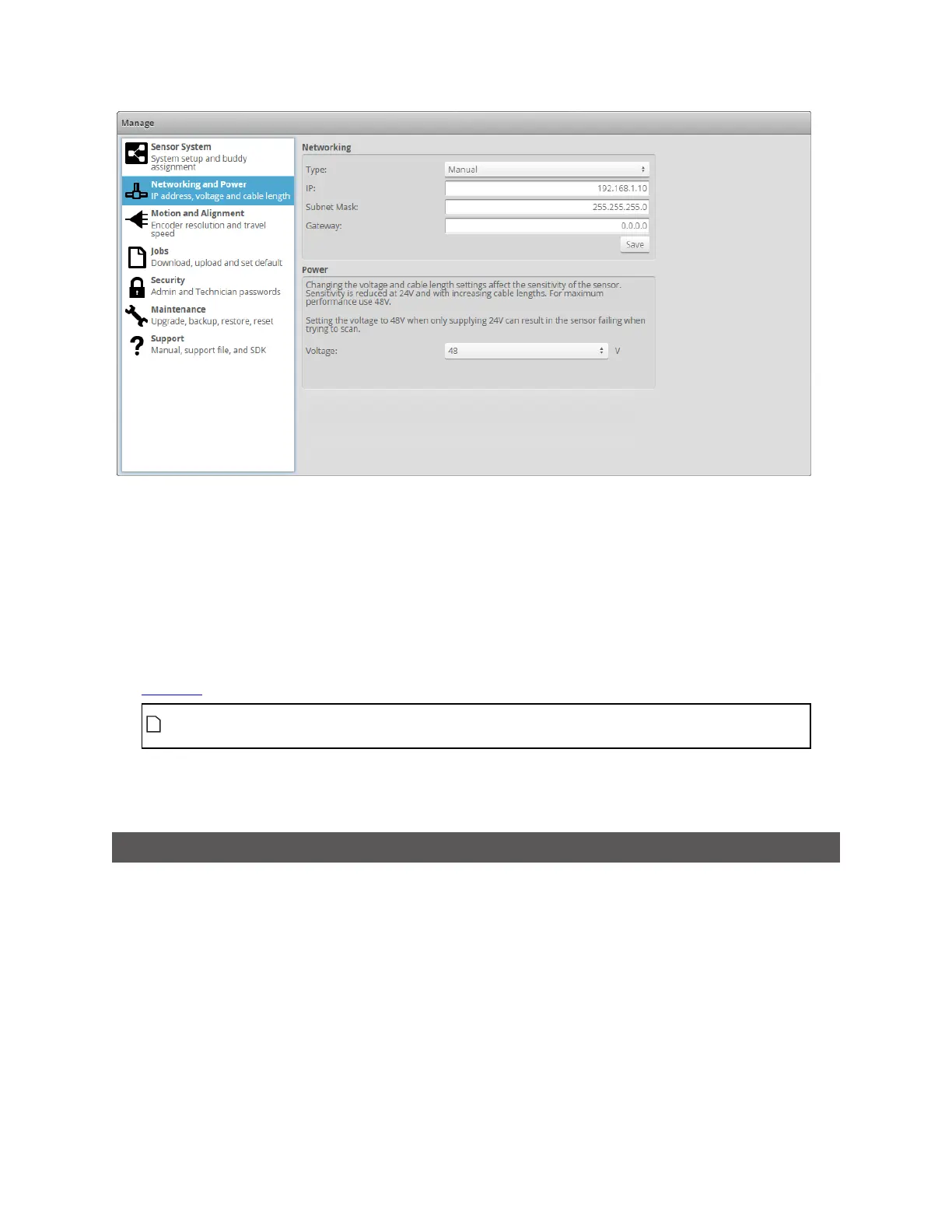Gocator Snapshot Sensors: User Manual
Gocator Web Interface • 64
To configure the network settings:
1. Go to the Manage page.
2. In the Networking category, specify the Type, IP, Subnet Mask, and Gateway settings.
The Gocator sensor can be configured to use DHCP or assigned a static IP address.
3. For Gocator 3210, configure Voltage and Cordset Length.
When Gocator 3210 is run at 24 volts and with a longer cordset, the sensor must lower the projector's
intensity to limit the current going to the sensor. As a result, you may need to increase the sensor's
exposure to compensate for the lower projector intensity compared to running at 48 volts.
If you run the sensor at 24 volts without properly configuring these settings, the sensor
will fail to complete scans.
4. Click on the Save button.
You will be prompted to confirm your selection.
Motion and Alignment
The Motion and Alignment category on the Manage page lets you configure alignment reference,
encoder resolution, and travel speed, and confirm that encoder signals are being received by the sensor.