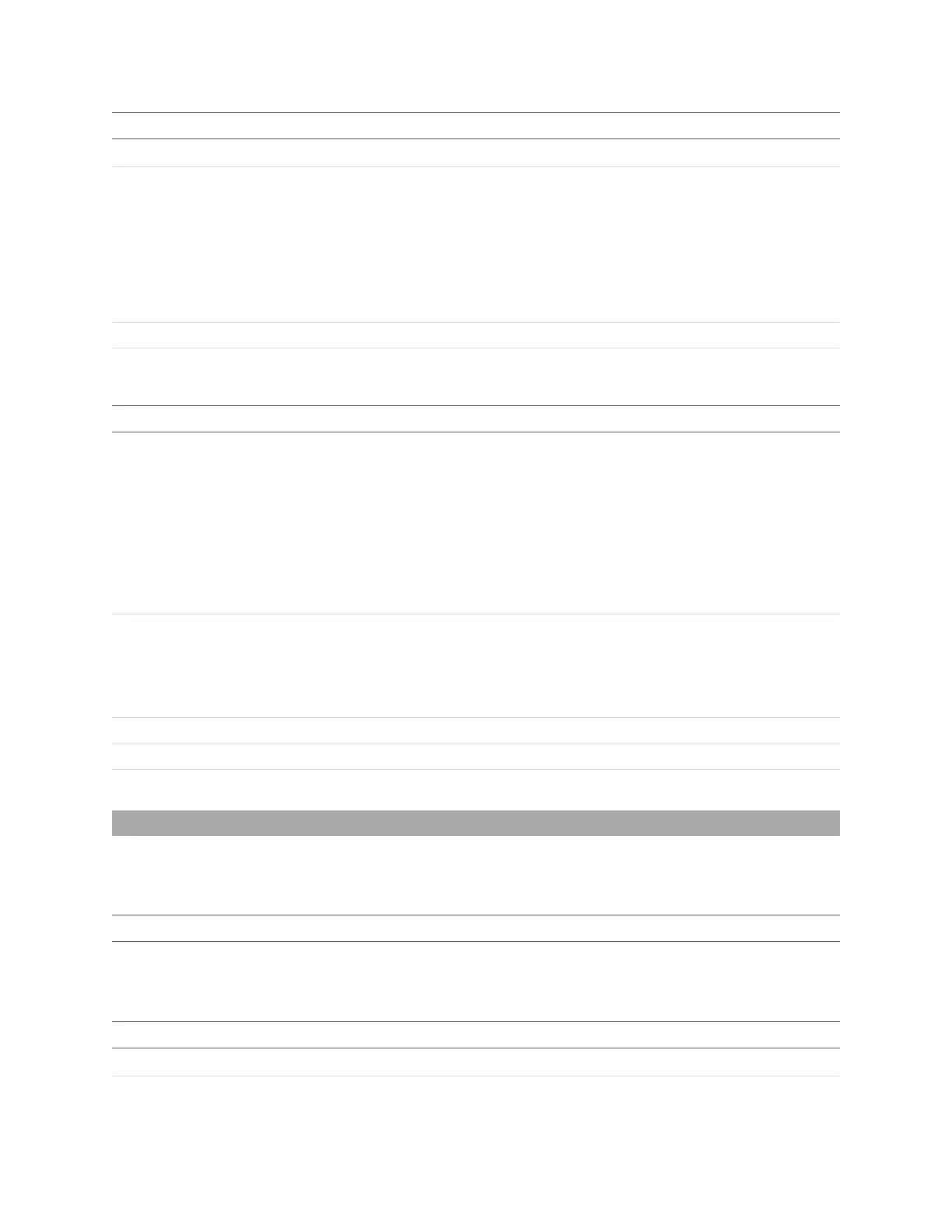Gocator Snapshot Sensors: User Manual
Gocator Device Files • 324
Element Type Description
16 – Uniform Surface
ColorEncoding 32s
The color encoding type. Only appears for Video stream steps (1).
0 – None
1 – Bayer BGGR
2 – Bayer GBRG
3 – Bayer RGGB
4 – Bayer GRBG
IntensityEnabled Bool Whether the stream includes intensity data
Sources Collection A collection of Source elements as described below.
Element Type Description
Id 32s
The ID of the data source. Possible values are:
0 – Top
1 – Bottom
2 – Top Left
3 – Top Right
4 – Top Bottom
5 – Left Right
Capability 32s
The capability of the data stream source. Possible values are:
0 – Full
1 – Diagnostic only
2 - Virtual
Region Region3d The region of the given stream source.
AdditionalRegions Collection Collection of additional regions (for example, for the second camera).
AdditionalRegions/Region Region3d Additional regions.
Source Child Elements
ToolOptions
The ToolOptions element contains a list of available tool types, their measurements, and settings for
related information.
Element Type Description
<Tool Names> Collection Acollection of tool name elements. An element for each
tool type is present.
ToolOptions Child Elements
Element Type Description
@displayName String Display name of the tool.
Tool Name Child Elements