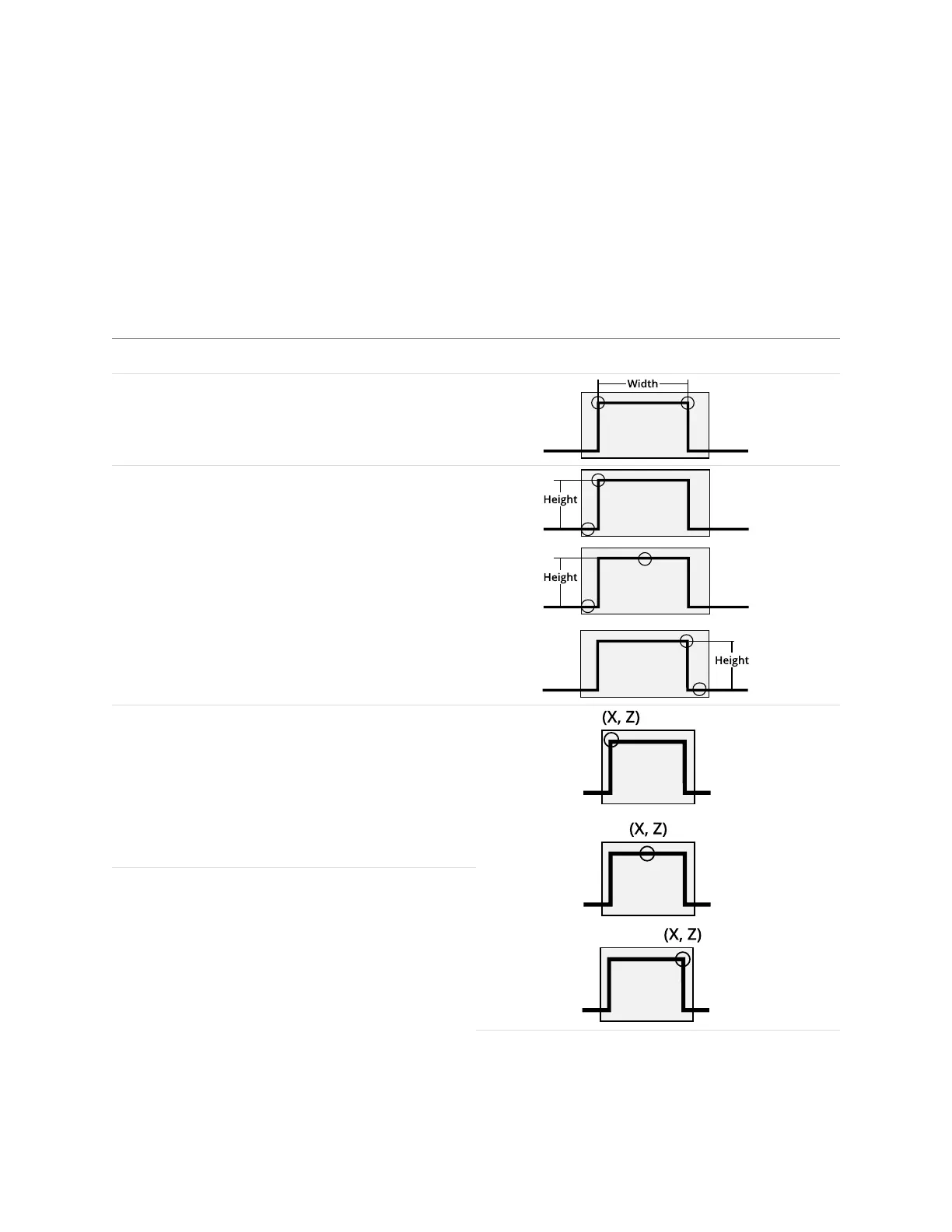Gocator Snapshot Sensors: User Manual
Gocator Web Interface • 184
the algorithm. The behavior of the algorithm can be adjusted by changing the parameters in the
measurement panel.
The Strip tool lets you add multiple measurements of the same type to receive measurements and set
decisions for multiple strips. Multiple measurements are added by using the drop-down above the list of
measurements and clicking on the Add button.
For example, if a target has three strips, by adding two measurements, choosing Index From The Left
in the SelectType setting, and providing values of 1 and 3 in the Index of field of the measurements,
respectively, the Strip tool will return measurements and decisions for the first and third strip.
Measurement Illustration
Width
Measures the width of a strip.
Height
Measures the height of a strip.
X
Measures the X position of a strip.
Z
Measures the Z position of a strip.
Measurements