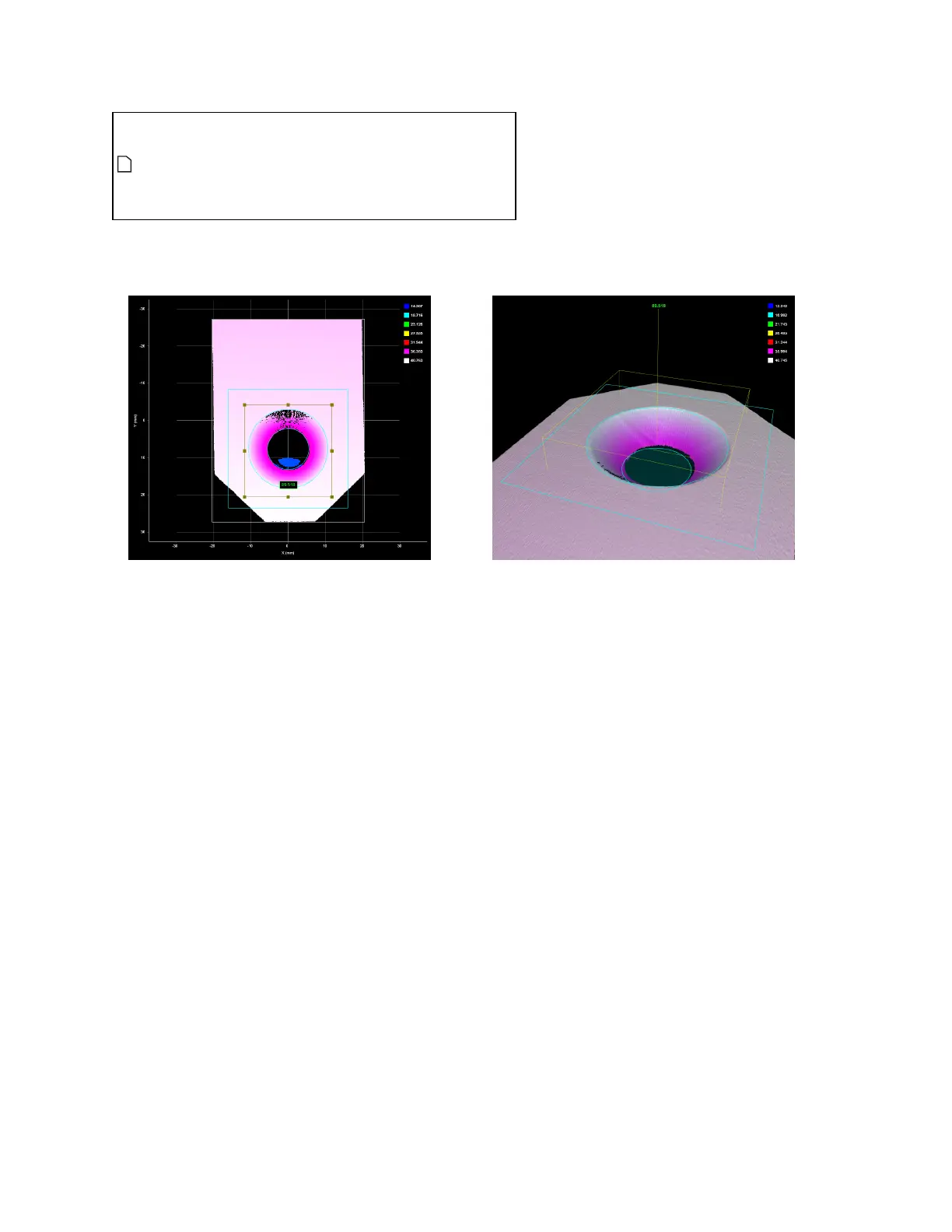Gocator Snapshot Sensors: User Manual
Gocator Web Interface • 194
The Countersunk Hole tool does not search
for or detect a hole. The tool expects that a
hole conforming reasonably well to the
defined parameters is present and that it is
on a sufficiently uniform background.
See Adding and Configuring a Measurement Tool on page 134 for instructions on how to add
measurement tools.
2DView 3DView