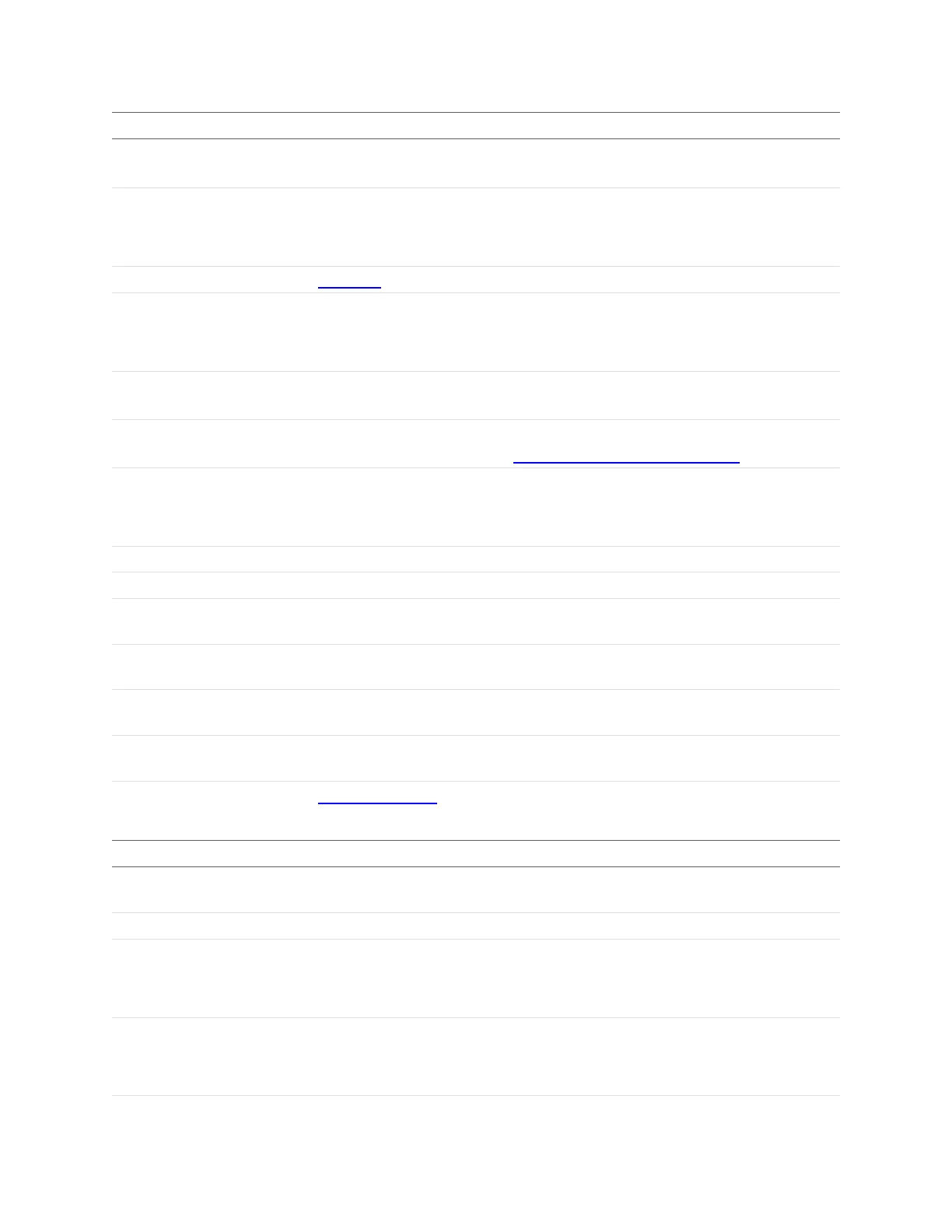Gocator Snapshot Sensors: User Manual
Gocator Device Files • 362
Element Type Description
DepthLimit 64f The depth limit relative to the surface. Data below this limit
is ignored.
RegionEnabled Boolean
Setting to enable/disable region:
0 – Disable
1 – Enable
Region
Region3D
Measurement region.
RefRegionsEnabled Boolean
Setting to enable/disable reference regions:
0 – Disable
1 – Enable
RefRegionCount 32s
Count of the reference regions that are to be used.
(Advanced tab.)
RefRegions (Collection) Reference regions. Contains up to two RefRegion elements
of type SurfaceRegion2D. (Advanced tab.)
AutoTiltEnabled Boolean
Setting to enable/disable tilt correction:
0 – Auto Set
1 – Custom
TiltXAngle 64f Setting for custom tilt correction angle X.
TiltYAngle 64f Setting for custom tilt correction angle Y.
Measurements\X Hole tool
measurement
X measurement.
Measurements\Y Hole tool
measurement
Y measurement.
Measurements\Z Hole tool
measurement
Z measurement.
Measurements\Radius Hole tool
measurement
Radius measurement.
Features\CenterPoint
GeometricFeature
CenterPoint PointFeature
Element Type Description
@id 32s Measurement ID. Optional (measurement disabled if not
set).
Name String Measurement name.
Enabled Boolean
Measurement enable state:
0 – Disable
1 – Enable
HoldEnabled Boolean
Output hold enable state:
0 – Disable
1 – Enable
Hole Tool Measurement