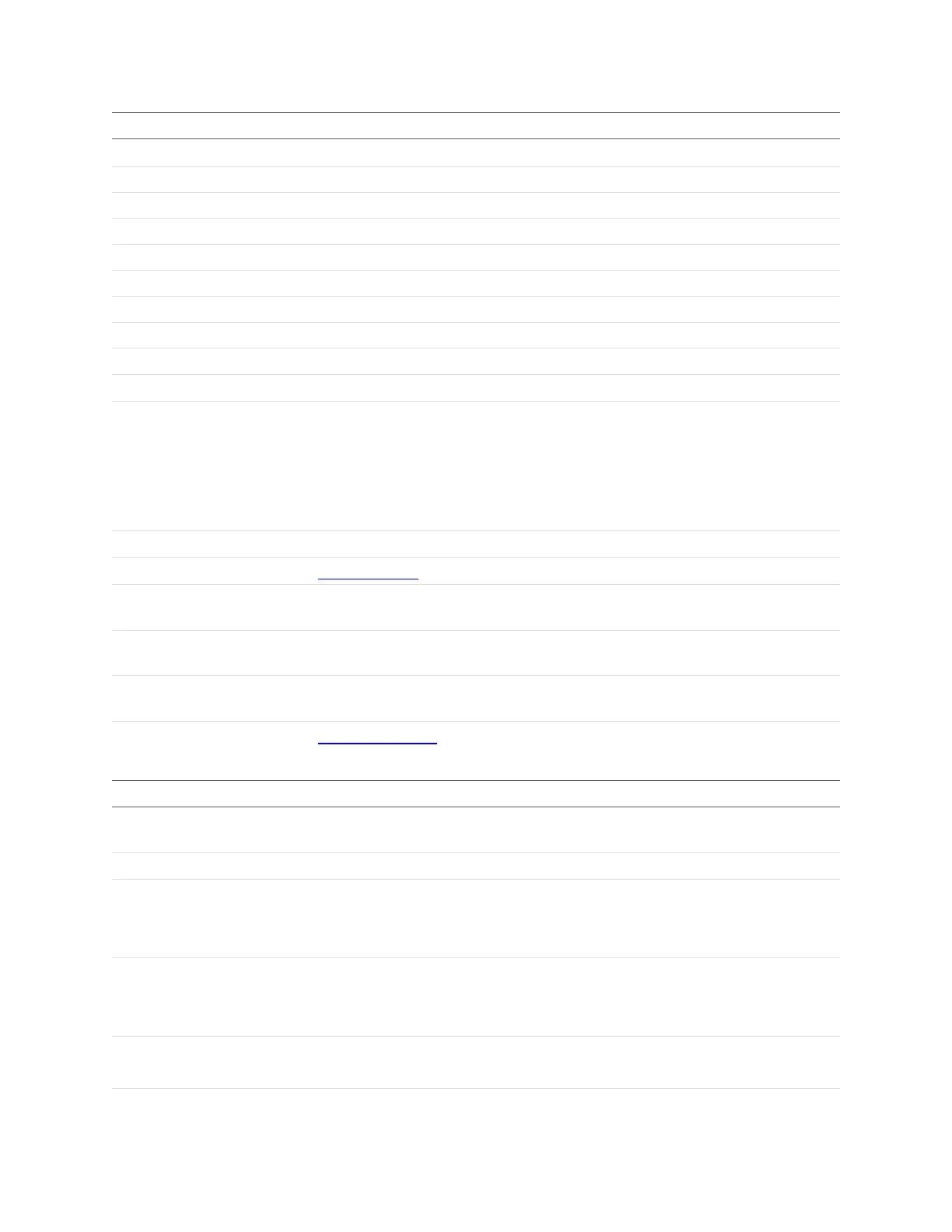Gocator Snapshot Sensors: User Manual
Gocator Device Files • 368
Element Type Description
Source 32s Surface source.
Anchor\X String (CSV) The X measurements (IDs) used for anchoring.
Anchor\X.options String (CSV) The X measurements (IDs) available for anchoring.
Anchor\Y String (CSV) The Y measurements (IDs) used for anchoring.
Anchor\Y.options String (CSV) The Y measurements (IDs) available for anchoring.
Anchor\Z String (CSV) The Z measurements (IDs) used for anchoring.
Anchor\Z.options String (CSV) The Z measurements (IDs) available for anchoring.
Anchor\ZAngle String (CSV) The Z Angle measurements (IDs) used for anchoring.
Anchor\ZAngle.options String (CSV) The Z measurements (IDs) available for anchoring.
StreamOptions Collection
A collection of StreamOptions on page 326 elements.
Stream\Step
32s The stream source step. Possible values are:
1 – Video
2 – Range
3 – Surface
4 – Section
Stream\Id 32u The stream source ID.
Feature
SurfaceFeature
Measurement feature.
Measurements\X Position tool
measurement
X measurement.
Measurements\Y Position tool
measurement
Y measurement.
Measurements\Z Position tool
measurement
Z measurement.
Features\Point
GeometricFeature
Point PointFeature
Element Type Description
id (attribute) 32s Measurement ID. Optional (measurement disabled if not
set).
Name String Measurement name.
Enabled Boolean
Measurement enable state:
0 – Disable
1 – Enable
HoldEnabled Boolean
Output hold enable state:
0 – Disable
1 – Enable
SmoothingEnabled Boolean
Smoothing enable state:
0 – Disable
Position Tool Measurement