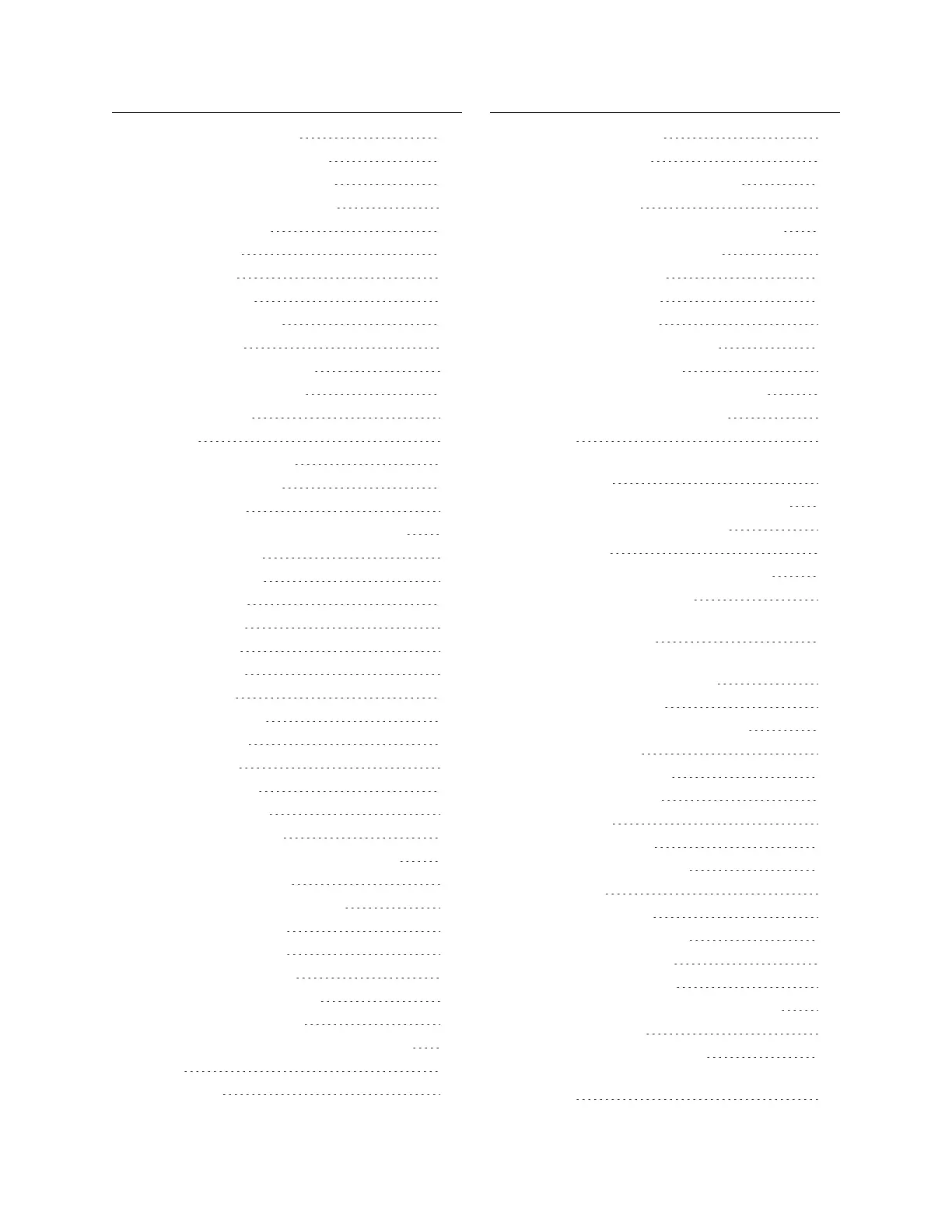Gocator Snapshot Sensors: User Manual
9
Clear Alignment 463
Stationary Alignment 464
Set Runtime Variables 464
Get Runtime Variables 464
Data Channel 465
Result 465
Value 466
Decision 466
Health Channel 467
Health 467
Standard Result Format 467
Custom Result Format 468
Development Kits 470
GoSDK 470
Setup and Locations 471
Class Reference 471
Examples 471
Sample Project Environment Variable 471
Header Files 471
Class Hierarchy 471
GoSystem 472
GoSensor 472
GoSetup 472
GoLayout 472
GoTools 473
GoTransform 473
GoOutput 473
Data Types 473
Value Types 473
Output Types 473
GoDataSet Type 474
MeasurementValues and Decisions 475
Operation Workflow 475
Initialize GoSdk APIObject 476
Discover Sensors 477
Connect Sensors 477
Configure Sensors 477
Enable Data Channels 477
Perform Operations 477
Limiting Flash Memory Write Operations 479
GDK 480
Benefits 480
Supported Sensors 480
Typical Workflow 481
Installation and Class Reference 481
Required Tools 481
Getting Started with the Example Code 482
Building the Sample Code 482
Tool Registration 482
Tool Definitions 483
Entry Functions 483
Parameter Configurations 484
Graphics Visualization 485
Debugging Your Measurement Tools 487
Debugging Entry Functions 488
Tips 488
Backward Compatibility with Older Versions
of Tools 488
Define new parameters as optional 488
Configuration Versioning 488
Version 490
Common Programming Operations 490
Input Data Objects 490
Setup and Region Info during Tool
Initialization 491
Computing Region Based on the Offset
from an Anchor Source 491
Part Matching 492
Accessing Sensor Local Storage 492
Print Output 492
Tools and Native Drivers 493
Sensor Discovery Tool 493
GenTL Driver 494
16-bit RGB Image 498
16-bit Grey Scale Image 499
Registers 501
XMLSettings File 502
Interfacing with Halcon 502
Setting Up Halcon 503
Halcon Procedures 506
Generating Halcon Acquisition Code 510
CSV Converter Tool 511
MountainsMap Transfer Tool 513
Configuring Gocator to Work with the Transfer
Tool 514