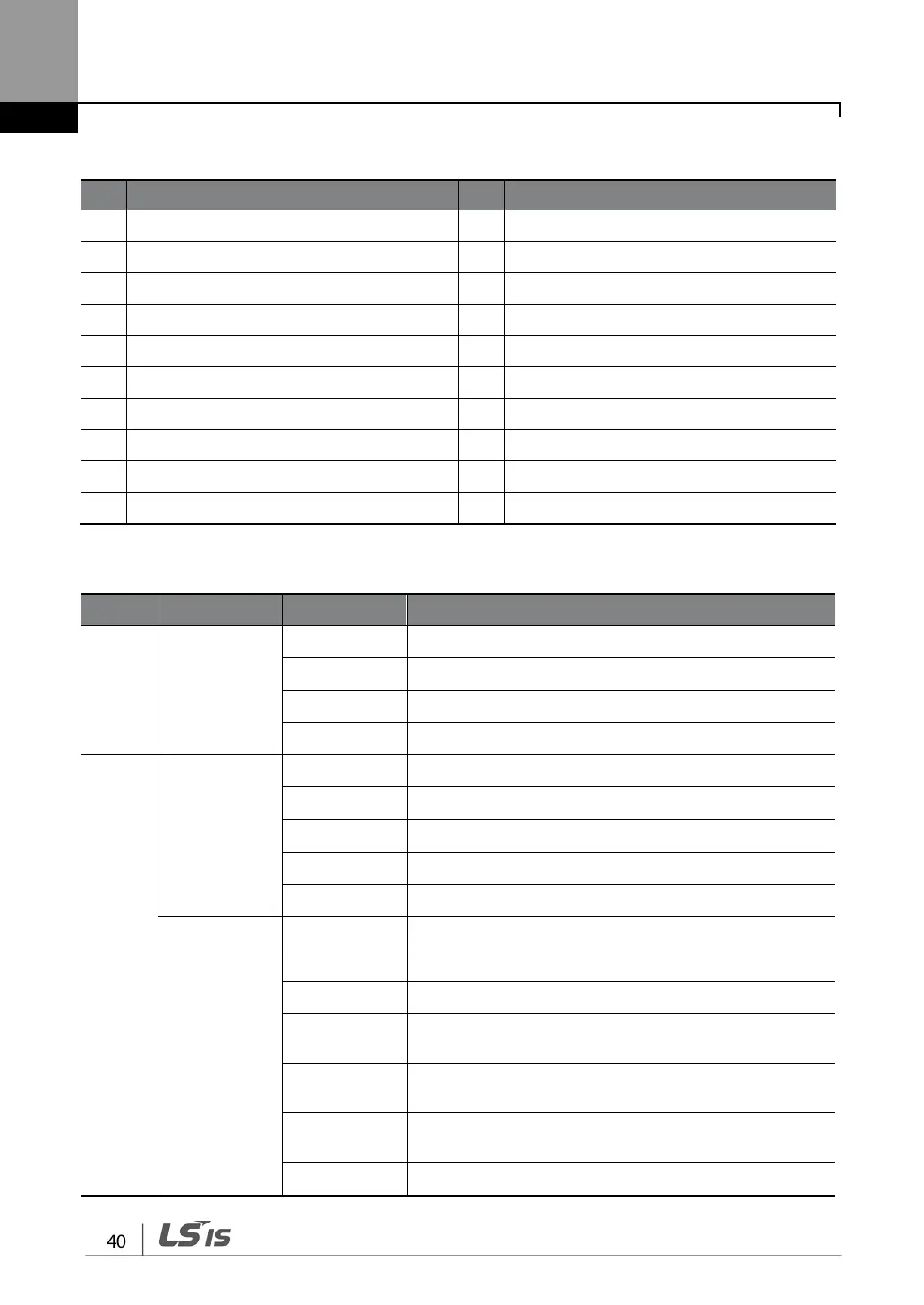Learning to Perform Basic Operations
Names displayed in monitor mode and parameter settings
No. Names displayed in monitor mode No. Names displayed in parameter settings
1 Mode 1 Mode
2 Operating/frequency command 2 Group
3 Multi-functional key settings 3 Multi-functional key settings
4 Inverter operation status 4 Inverter operation status
5 Items displayed in the status window 5 Items displayed in the status window
6 Monitor mode display 1 6 Display parameters
7 Monitor mode display 2 7 Available settings range
8 Monitor mode display 3 8 Existing setting values
9 Monitor mode cursor 9 Factory default values
10 Code numbers and names
Display details
No. Name Display Description
1 Mode
MON Monitor Mode
PAR Parameter Mode
TRP Trip Mode
CNF Config Mode
2
Operation
commands
K Keypad operation command
O Field Bus communication option operation command
A Application option operation command
R Internal 485 operation command
T Terminal operation command
Frequency
commands
K Keypad frequency command
V V1 input frequency command
P Pulse input frequency command
U
Frequency command for UP operation (Up - Down
D
Frequency command for DOWN operation (Up - Down
S
Frequency command for STOP operation (Up - Down
O FBus Option frequency command