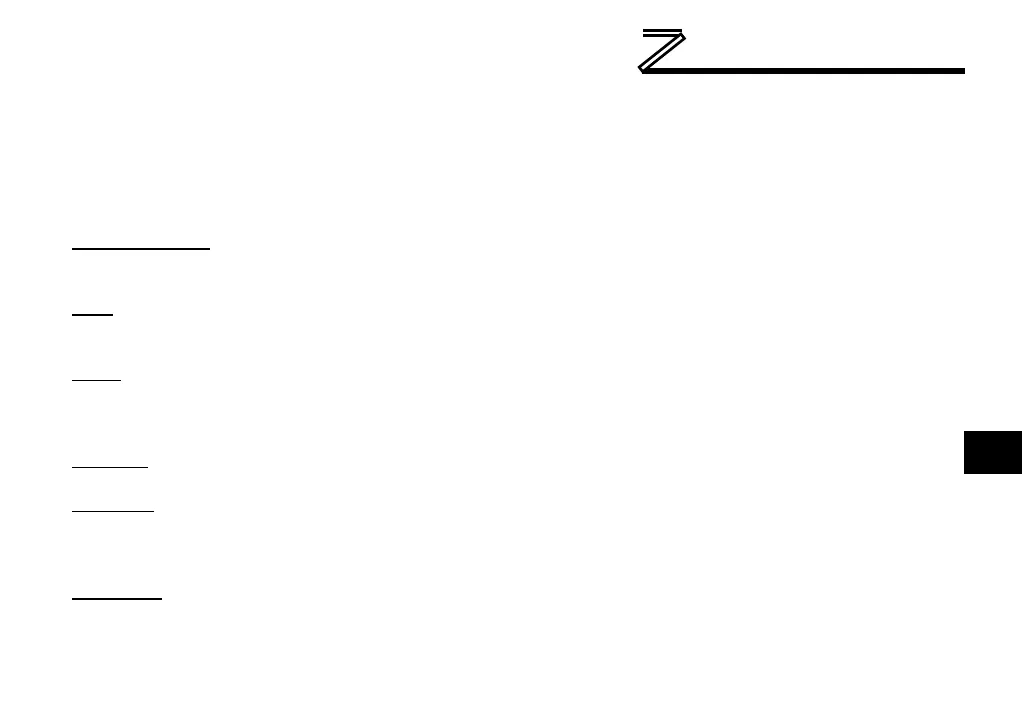6.3.3 Gauge Window Configuration
Each of the gauge windows can be independently configured to display a user-defined register with a
variety of flexible configuration options. While the behavior and presentation may vary slightly depending
on the specific gauge chosen, all of the gauges share the following common elements (refer to Figure 16
for an example):
Gauge Selector: A drop-down selection box in the upper left-hand corner of the gauge window, which
allows the user to select the type of gauge that will be displayed.
Title: A text entry box located above the gauge, in which the user can enter a descriptive gauge title
comprised of up to 16 characters.
Units: A text entry box in which the user can enter an engineering units string comprised of up to 8
characters. This units string will be appended to all locations in the gauge window that display the
designated register’s current value.
Register: The designated register whose value is to be reflected on the gauge.
Multiplier: The multiplier value is a floating-point number that is used to scale the raw value of a register.
As its name suggests, the multiplier value is multiplied by the designated register’s current raw value in
order to calculate the gauge’s indicated value. Negative values can also be used if desired.
Min Value: The gauge’s minimum indicated value. Negative values can be used if desired (e.g. if a
negative Multiplier attribute is used to generate a negative indicated value). Not all gauges allow
adjustment of the min value.
