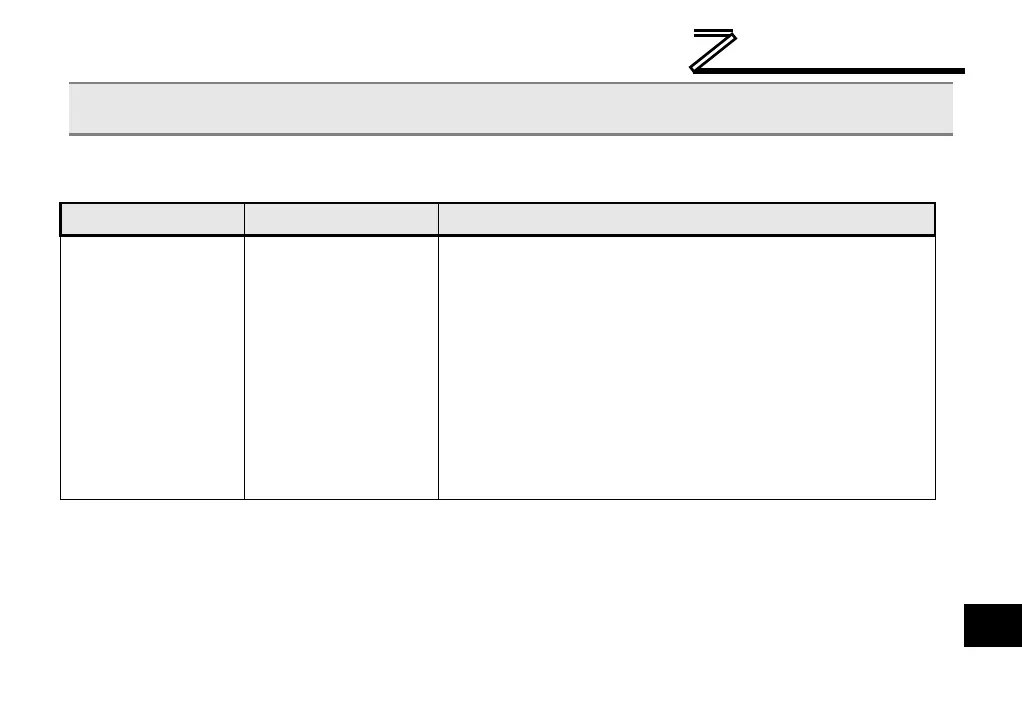10 TROUBLESHOOTING
Although by no means exhaustive, the following table provides possible causes behind some of the
most common errors experienced when using this option card.
Inverter displays E.1,
E.2, or E.3 alarm,
or the card is
unresponsive
Inverter cannot
recognize the option
• Confirm that the interface card connector is properly seated.
Refer to section 2.
• Check the inverter serial number to determine the manufacture
date and confirm that the inverter is compatible. Refer to
section 1.3.
• Rebooting the interface card via the studio disrupts the
communication with the inverter. Reset the fault.
• If the card is connected in a ring topology, all devices in the
ring must be configured with the same ring redundancy
protocol (i.e. MRP, DLR). The appropriate ring redundancy
protocol must also be enabled on the card. Otherwise a ring
topology will create an Ethernet loop and produce
undefined/erratic behavior.
