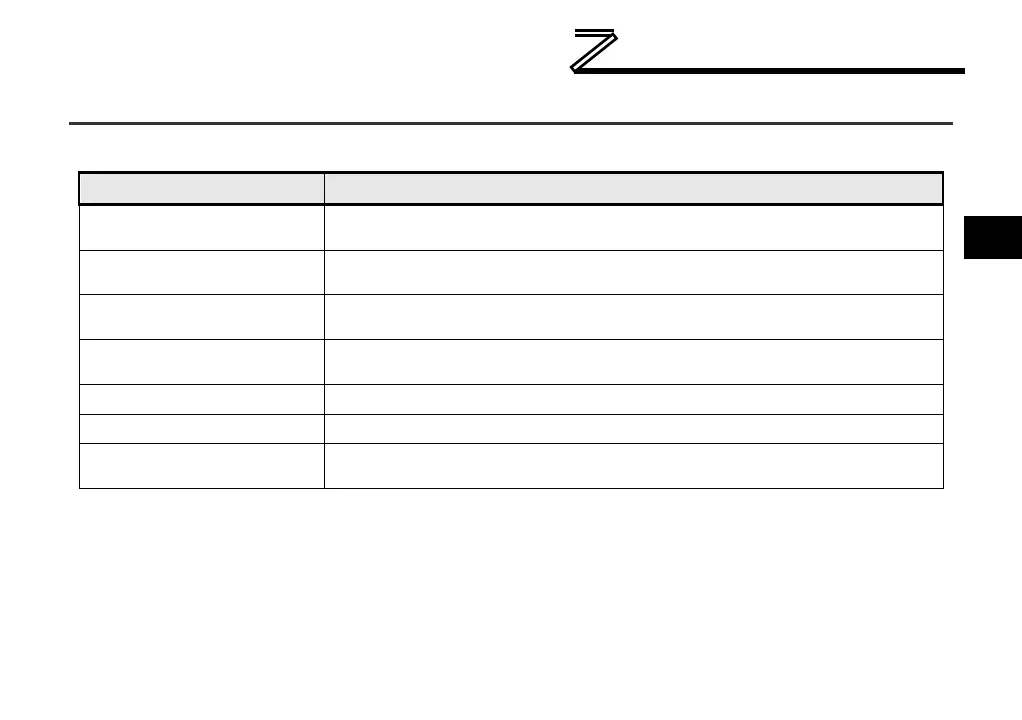PRE-OPERATION INSTRUCTIONS
1.2 Features and Specifications
Table 1: Features
Simultaneous Protocols
Supports all standard unmodified Ethernet (SUE) protocols
simultaneously
Mitsubishi Configuration
Studio
Graphical user interface for discovery, configuration, and firmware
update
WEB Server (HTTP)
Access all parameters, dashboard with gauges, customizable with
XTPro
Communication Loss
Detection
Configurable actions for “fail-safe” conditions
Firmware updates automatically handled by the studio
Advanced management of parameter access and scan priority
Parameter Backup and
Restore
Drive cloning
