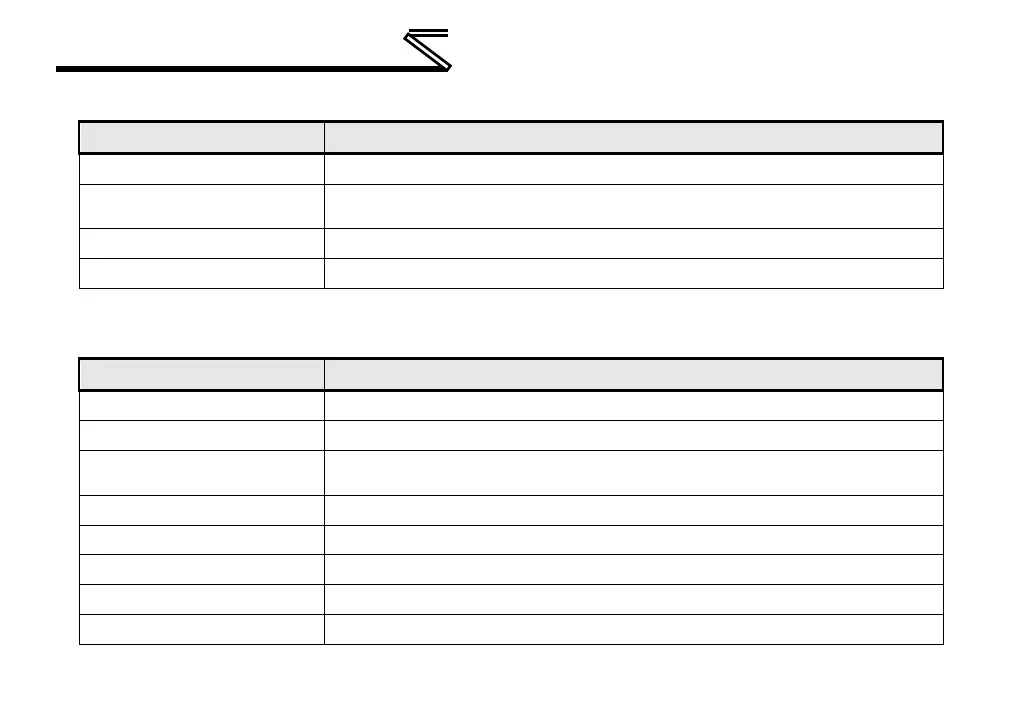PRE-OPERATION INSTRUCTIONS
Table 2: General Hardware Specifications
Directly powered by the inverter
Grounding
Referenced to inverter’s 5V power supply / isolated from inverter
control power common
LED Indicators Module Status, Network Status, 2 x Ethernet Link/Activity
Table 3: Ethernet Hardware Specifications
Number of Ports 2 (internal switch)
Standard IEEE 802.3 10BASE-T/100BASE-TX Ethernet compliant
Communication Speed
and Duplex
10Mbps half/full, 100Mbps half/full (auto sense optimal speed and
duplex)
Auto MDI-X Yes (supports all straight-through and cross-over cables)
Cable Type CAT5-type 8-conductor UTP patch cables
Topologies Star/Tree, Linear/Bus/Daisy-chain, Ring (MRP / DLR)
