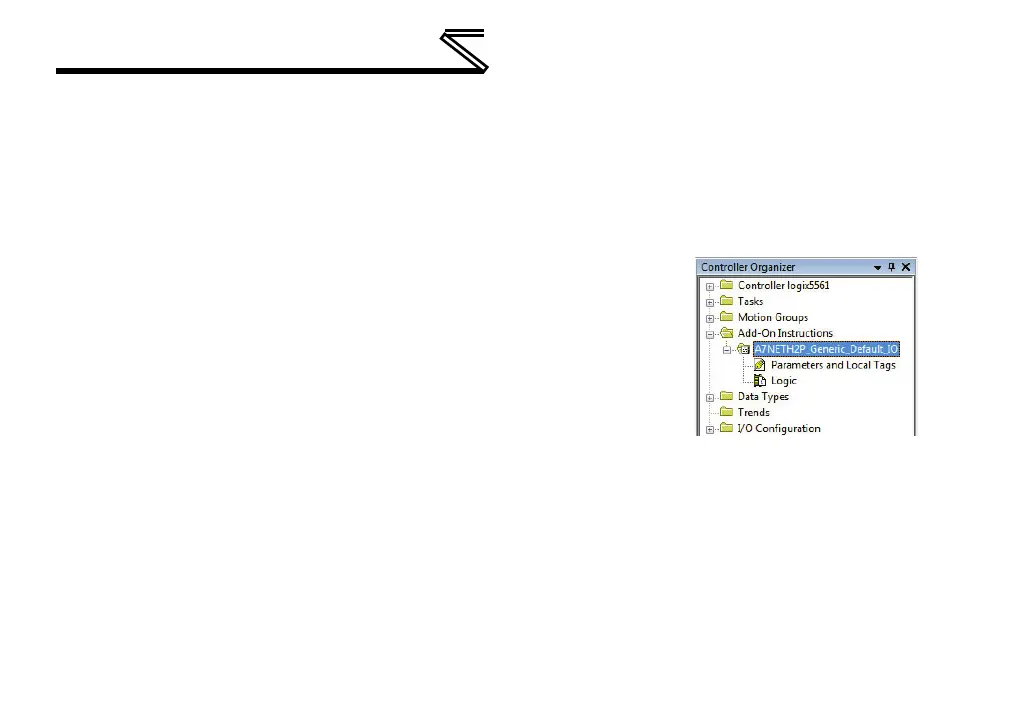PROTOCOL-SPECIFIC INFORMATION
9.2.12.1 ControlLogix Example: Generic Default I/O Add-On Instruction
The generic default I/O add-on instruction is a simple interface to command and monitor the inverter. It
is based on the vendor-specific assembly instances 100 & 150 and the default produce and consume
data configuration (refer to section 9.2.4).
1) Complete all the steps in section 9.2.12.
2) Right click on “Add-On Instructions” in the controller organizer
view and select “Import Add-On Instruction”. Browse and import
the generic default I/O add-on instruction. Refer to Figure 46.
3) Double click “Controller Tags” in the controller organizer view
and select the “Edit Tags” tab at the bottom.
4) Create the tags shown in Figure 47.
Figure 46: Generic Default IO
Add-On Instruction
