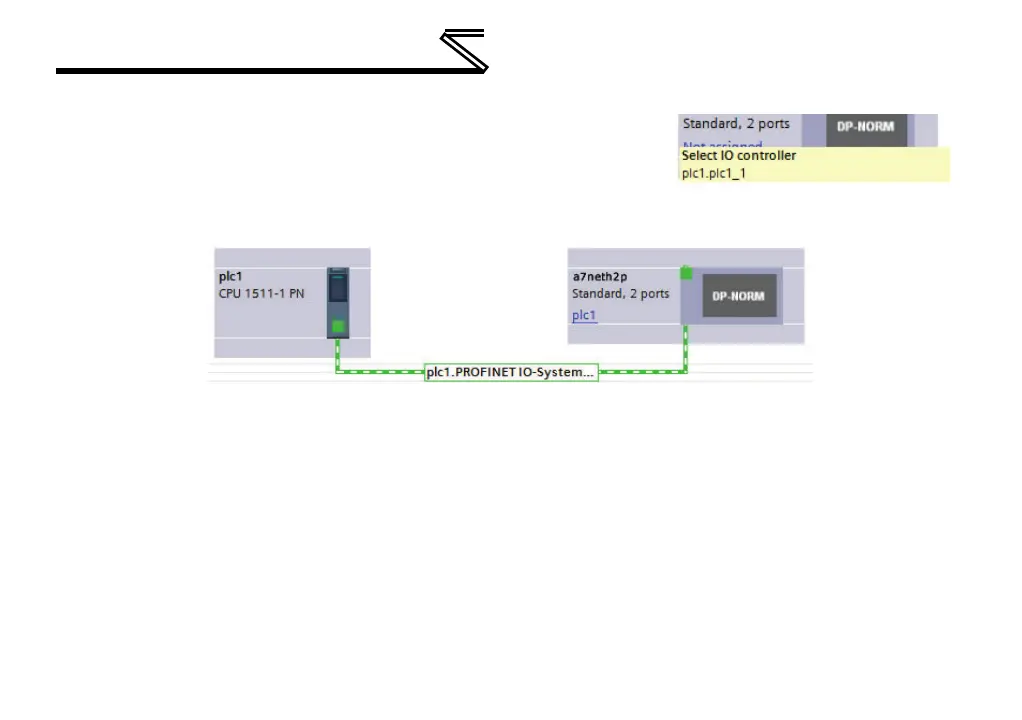PROTOCOL-SPECIFIC INFORMATION
9.9.7.3 Select the IO Controller
On the device, click “Not assigned” and select the appropriate PLC
PROFINET interface as shown in Figure 82. This will assign the
device to the PROFINET IO system as shown in Figure 83.
Figure 83: PROFINET IO System
9.9.7.4 Assign the I/O Module
Click on the device and then click on the Device view tab. In the Hardware catalog, expand Module
and add a module “IN: XX WORDS, OUT: YY WORDS” into Slot 1. The module will determine the input
and output sizes. In this example, the module “IN: 02 WORDS, OUT: 02 WORDS” is selected. Select a
module with the appropriate input and output sizes for your specific application. Refer to Figure 84.
Figure 82: Select IO Controller
