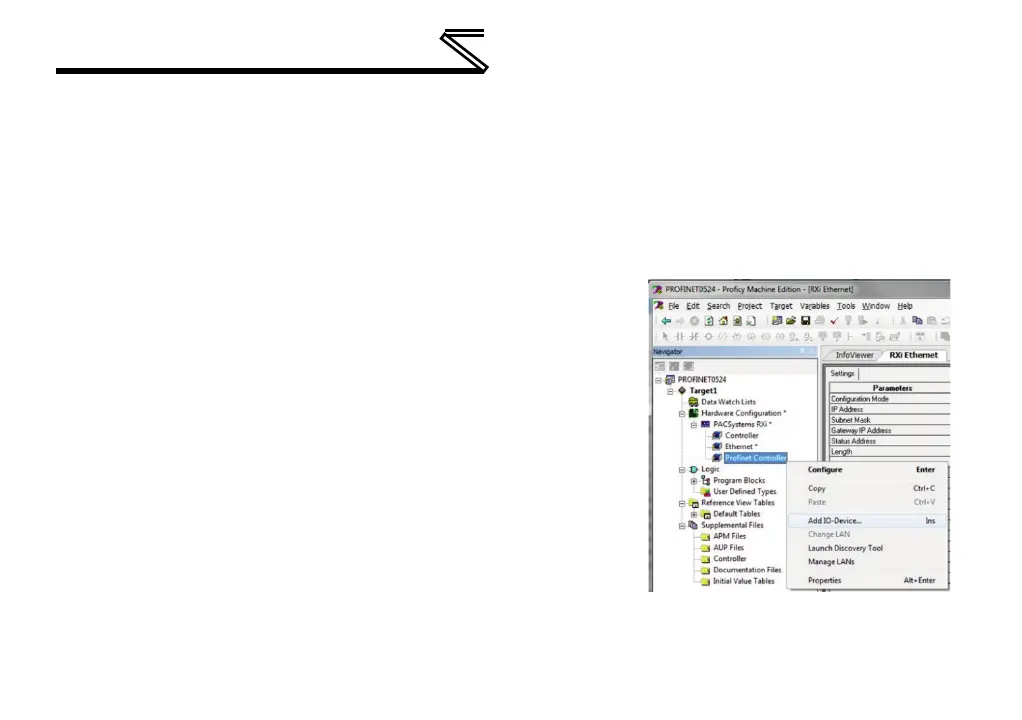PROTOCOL-SPECIFIC INFORMATION
9.9.7.7 Save the Configuration
The hardware configuration is now complete. Save and perform any necessary compilation of the
configuration. Download the application and configuration to the PLC. The PLC application program can
then be started. Please consult with the vendor of your PROFINET PLC software for additional
programming and configuration details.
9.9.8 GE Proficy Configuration Example
The following example will use GE Proficy Machine Edition SIM11
to demonstrate the basic procedure for configuring a PROFINET
device. The example will not cover all features of Proficy. Any
questions regarding Proficy (or similar configuration software)
must be directed at the vendor of the software.
This example assumes that there is already an existing Proficy
project with the desired PLC.
9.9.8.1 Register the GSDML File
Open the Proficy project. In the Navigator panel, right-click
Profinet Controller and select Add IO-Device… as shown in
Figure 91.
Figure 91: Add IO-Device
