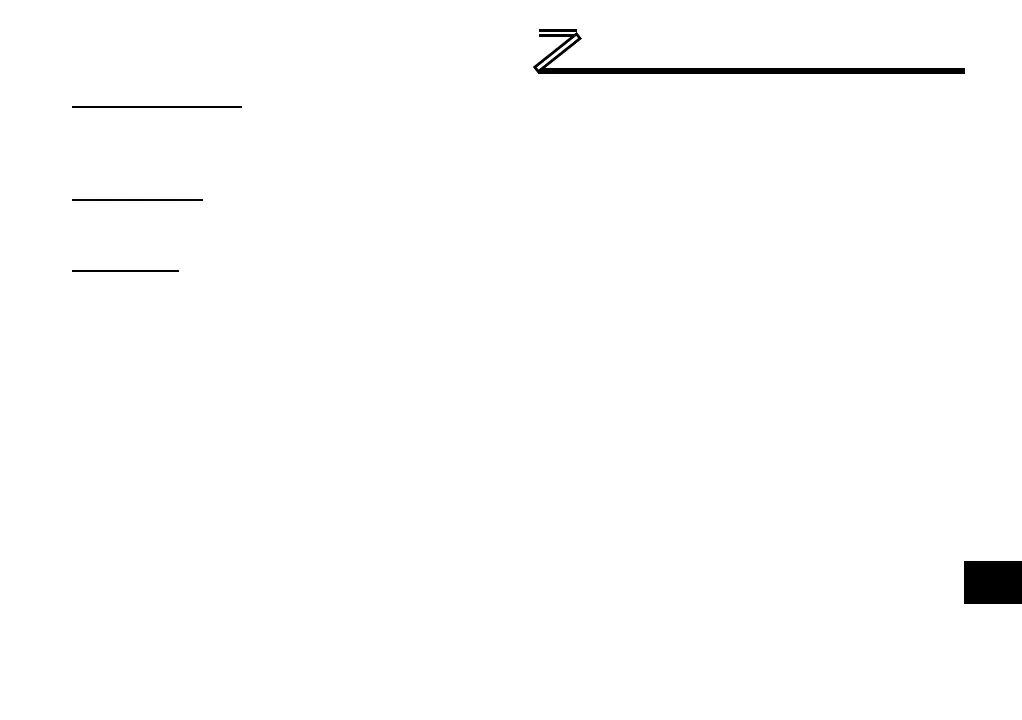PROTOCOL-SPECIFIC INFORMATION
Response Timeout
Defines the time in milliseconds to wait for a response from the server, after sending a request. If a
response is not received within this time, the Timeout Action is performed.
Request Delay
Defines the time in milliseconds to wait before sending the next request.
Frame Type
This field designates the frame type to use when communicating with the server. If the required Frame
Type is unknown, Auto-Detect can be selected to automatically determine the frame type when the
driver establishes initial contact with the server. In this case, once the frame type has been successfully
detected, the driver will then remember this type and use it as the initial preference for subsequent
connection attempts. The frame type is prioritized in the following order: 3E, 4E and 1E. Note that the
auto-detection procedure may cause a communication error to be indicated on the server during the
initial connection attempt, but this error can be cleared by power-cycling the server. To determine the
required Frame Type for your equipment, please consult the server device documentation.
9.7.5 Command and Monitor Data Object Settings
In the studio’s Project panel, add A7NETH-2P…Ethernet…MELSEC Client…Command Data and/or
Monitor Data. The Command Data object will execute the Device Batch Read command to read
command data from the targeted remote server device. The Monitor Data object will execute the Device
Batch Write command to write status data to the targeted remote server device.
