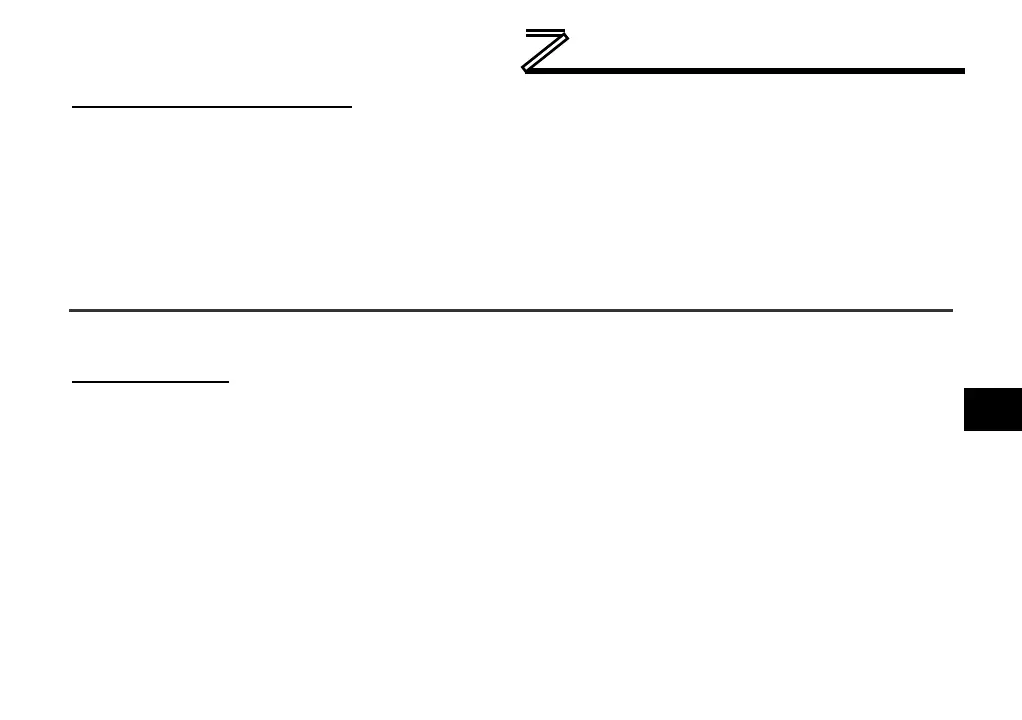MITSUBISHI CONFIGURATION STUDIO
General Configuration Process
To configure a device, add the desired protocol(s) and configure any objects associated with the
respective protocol(s). Any changes will take effect once the configuration is downloaded to a device.
Note that numeric values can be entered not only in decimal but also in hexadecimal by including “0x”
before the hexadecimal number.
5.2 General Object Editing Activities
The following editing activities apply for all types of configuration objects and project elements.
Adding an Object
To add an object, click on an item (protocol driver or Node, for example) in the Project panel. Any
available objects for that item will be listed in the Available Objects panel (the panel title depends on
the currently-selected item). An object can then be added to the item by:
• Double-clicking on it.
• Right-clicking on it and choosing Add from the context-sensitive menu.
• Hitting the <ENTER> key on the keyboard when the object is selected.
• Dragging it into the Project panel.
• Selecting it and selecting Add Selected Device from the Edit menu.
• Selecting it and clicking the Add button in the toolbar.
