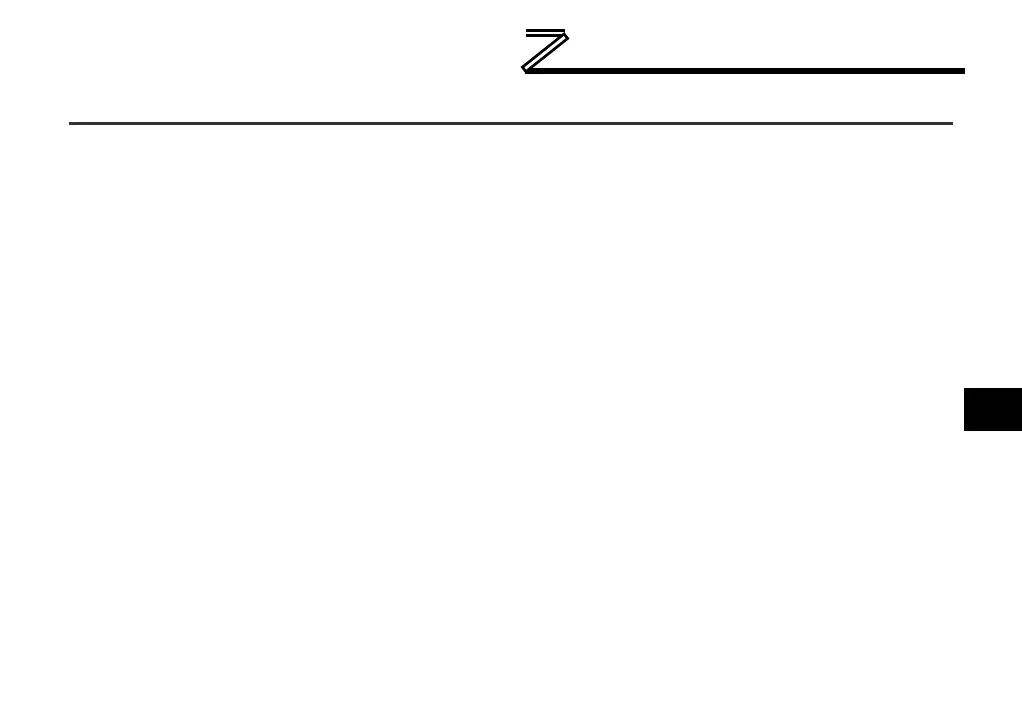MITSUBISHI CONFIGURATION STUDIO
5.7 Backup and Restore Parameters
The parameter values can be backed up from the inverter and restored to the inverter (refer to Figure 5
and Figure 6). This allows for easy inverter cloning. The backup parameter values are stored as a CSV
file. A parameter value can be excluded by disabling the corresponding checkbox. The parameter value
can also be modified before the backup and restore is executed. Note that backup and restore does not
modify the parameter list (refer to section 5.6). The backup and restore parameter configurations are
found by:
• Right-clicking on the device in the Project panel and choosing Backup Parameters… or Restore
Parameters… from the context-sensitive menu.
• Selecting the device in the Project panel and navigating to Device…Backup Parameters from
Device... or Restore Parameters to Device…
