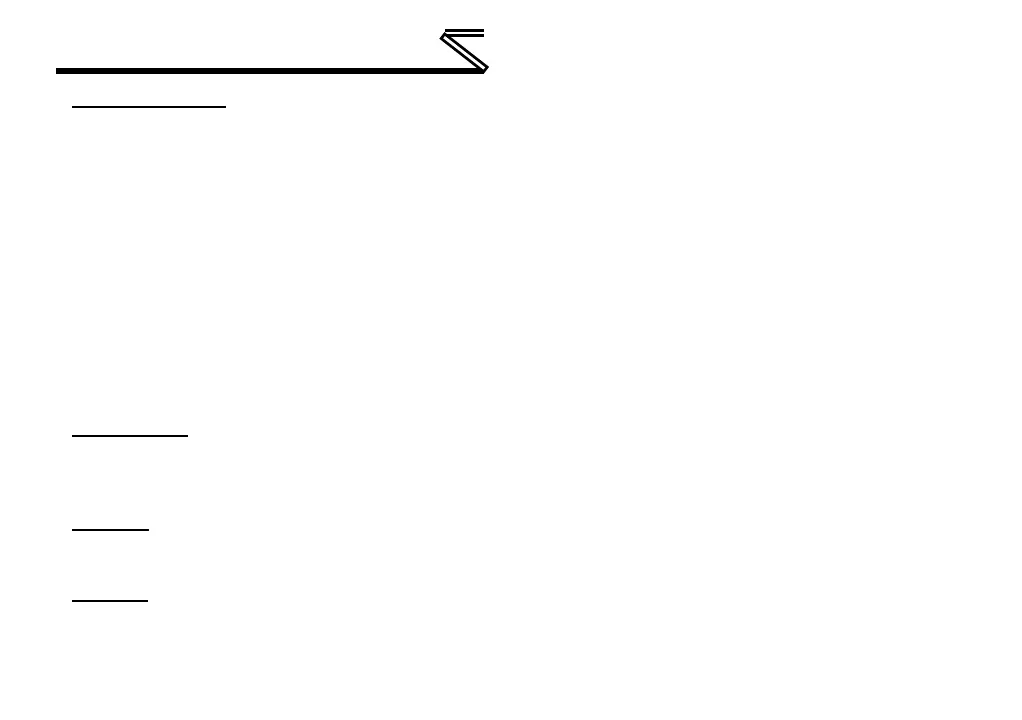PROTOCOL-SPECIFIC INFORMATION
Instance Number
Defines the node’s instance number. The instance number must be unique across the entire BACnet
network. Enter a value between 0…4194302 (0x0…0x3FFFFE).
9.4.7 BACnet Object Settings
In the studio’s Project panel, navigate to A7NETH-2P…Ethernet…BACnet/IP Server…Node and add
an object from the Available Objects panel.
The BACnet server hosts BACnet objects which contain many different properties for any BACnet client
on the network to access. The driver supports a variety of different BACnet objects. All supported
properties of these objects are readable, while only the present value property is writable (for Outputs
and Values only).
9.4.7.1 Analog Input Object Settings
Object Name
The name of the BACnet object. Enter a string of between 1 and 32 characters in length. All object
names must be unique within a node.
Instance
The BACnet object’s instance number. Enter a value between 0…4194302 (0x0…0x3FFFFE).
Register
The inverter register number (refer to section 4) that the BACnet object’s present value will access.
