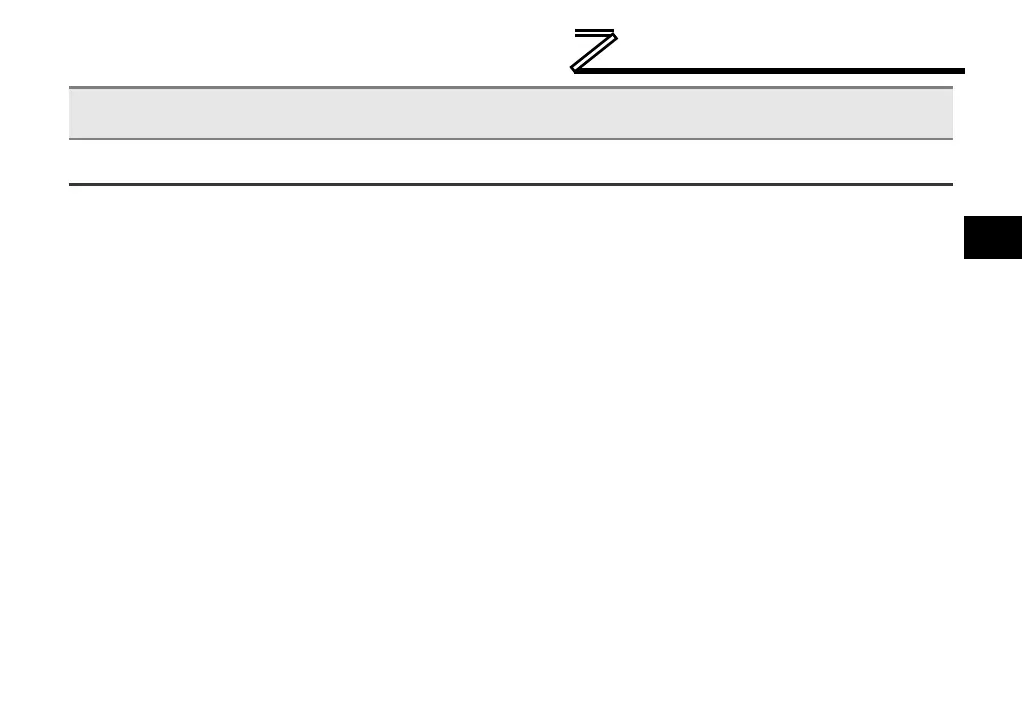PRE-OPERATION INSTRUCTIONS
1 PRE-OPERATION INSTRUCTIONS
1.1 Product Overview
The A7NETH-2P Ethernet multiprotocol communication interface allows information to be transferred
seamlessly between a 700-series inverter and several different Ethernet-based fieldbus networks with
minimal configuration requirements. The interface installs directly onto the inverter’s control board, and
presents two RJ-45 jacks with an embedded 10BASE-T/100BASE-TX Ethernet switch for connection to
the Ethernet network. In addition to the supported fieldbus protocols, the interface also hosts a fully
customizable embedded web server, which provides access to inverter information via a standard web
browser for remote monitoring and control.
Before using the interface, please familiarize yourself with the product and be sure to thoroughly read
the instructions and precautions contained in this manual. In addition, please make sure that this
instruction manual is delivered to the end user of the interface, and keep this instruction manual in a
safe place for future reference or unit inspection.
Note that different interface firmware versions may provide varying levels of support for the various
protocols. When using this manual, therefore, always keep in mind that the release date of the firmware
version running on your interface as it must match this manual’s respective release date in order for all
documented aspects to apply.
The A7NETH-2P may be referred to throughout the remainder of the manual as the device, interface,
card, and option or any combination thereof.
