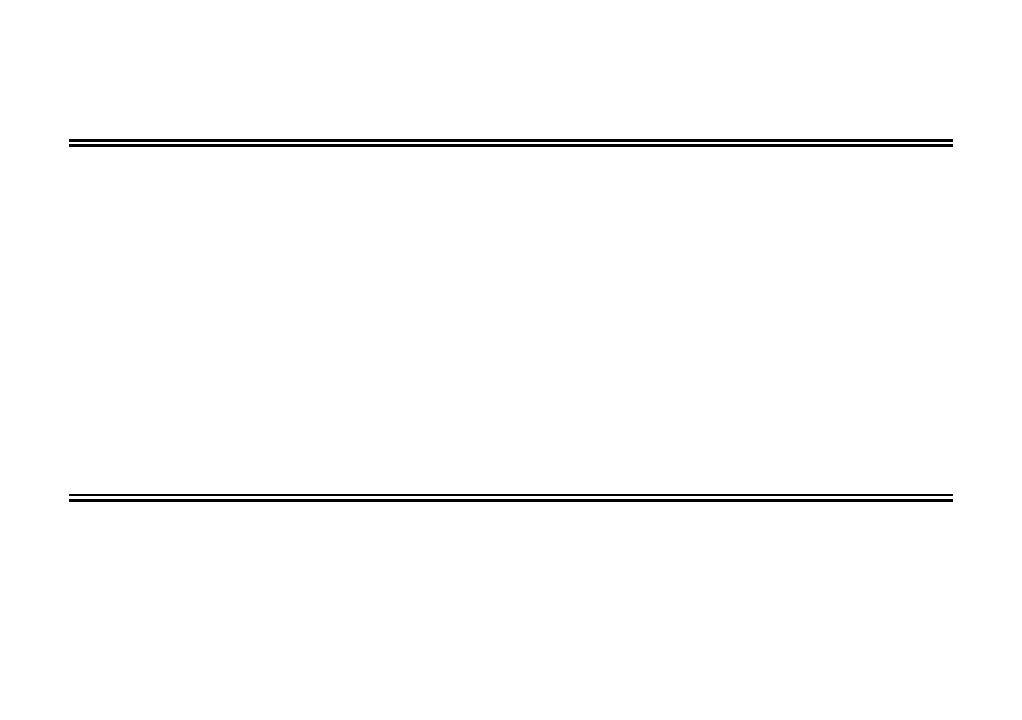CONTENTS
1 PRE-OPERATION INSTRUCTIONS 1
1.1 Product Overview ................................................................................................................. 1
1.2 Features and Specifications ................................................................................................ 3
1.3 Inverter Compatibility ......................................................................................................... 18
1.4 Unpacking and Product Confirmation .............................................................................. 20
1.4.1 Shipment Confirmation............................................................................................................................. 20
1.4.2 Component Overview .............................................................................................................................. 22
1.5 LED Indicators .................................................................................................................... 23
1.5.1 Port Status LED Description .................................................................................................................... 23
1.5.2 Standard LED Description ........................................................................................................................ 24
1.5.3 EtherCAT LED Description ...................................................................................................................... 25
2 INSTALLATION 27
2.1 Pre-Installation Instructions .............................................................................................. 27
2.2 A700 & F700 Installation Procedure .................................................................................. 29
2.2.1 Installation of the Communication Option LED Display Cover .................................................................. 29
2.2.2 Installation of the Communication Option on Control Board ..................................................................... 30
