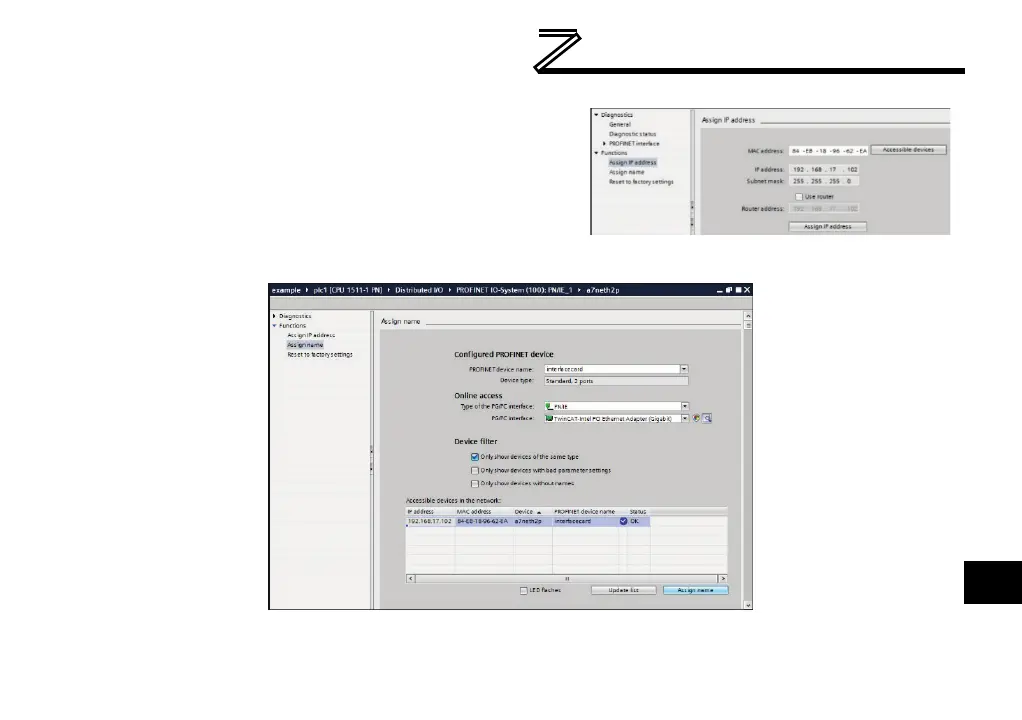PROTOCOL-SPECIFIC INFORMATION
If the IP address does not match the values set in the
configuration, click the Assign IP address button as
shown in Figure 89.
Navigate to Functions…Assign name. If the PROFINET
device name does not match, select the device and click
the Assign name button as shown in Figure 90.
Figure 90: Assign Name
Figure 89: Assign IP Address
