
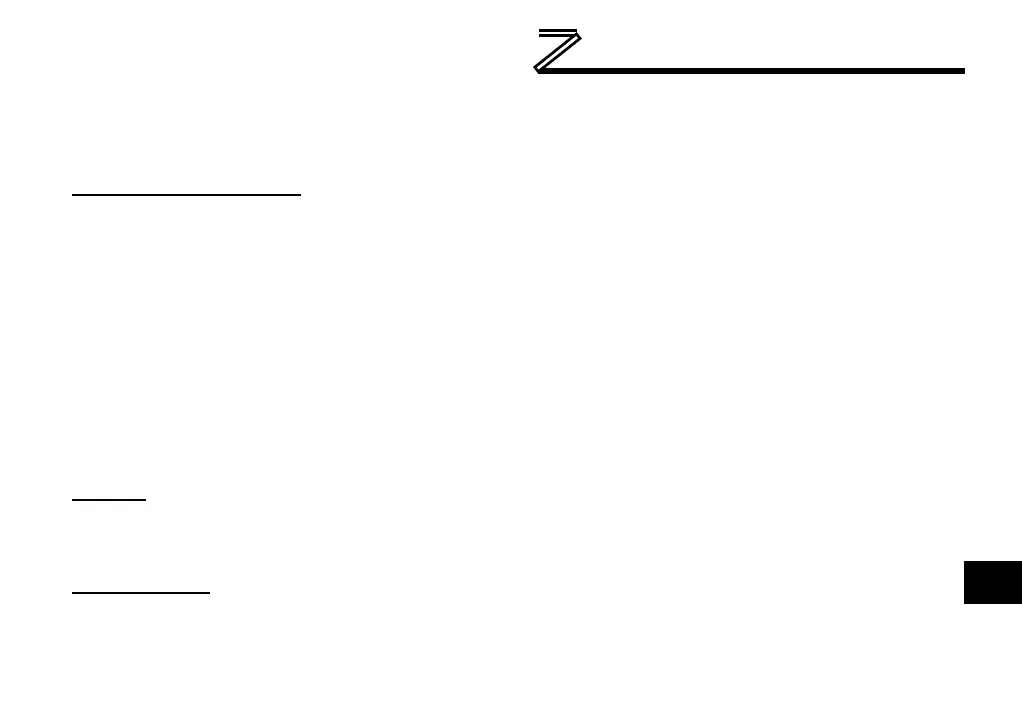 Loading...
Loading...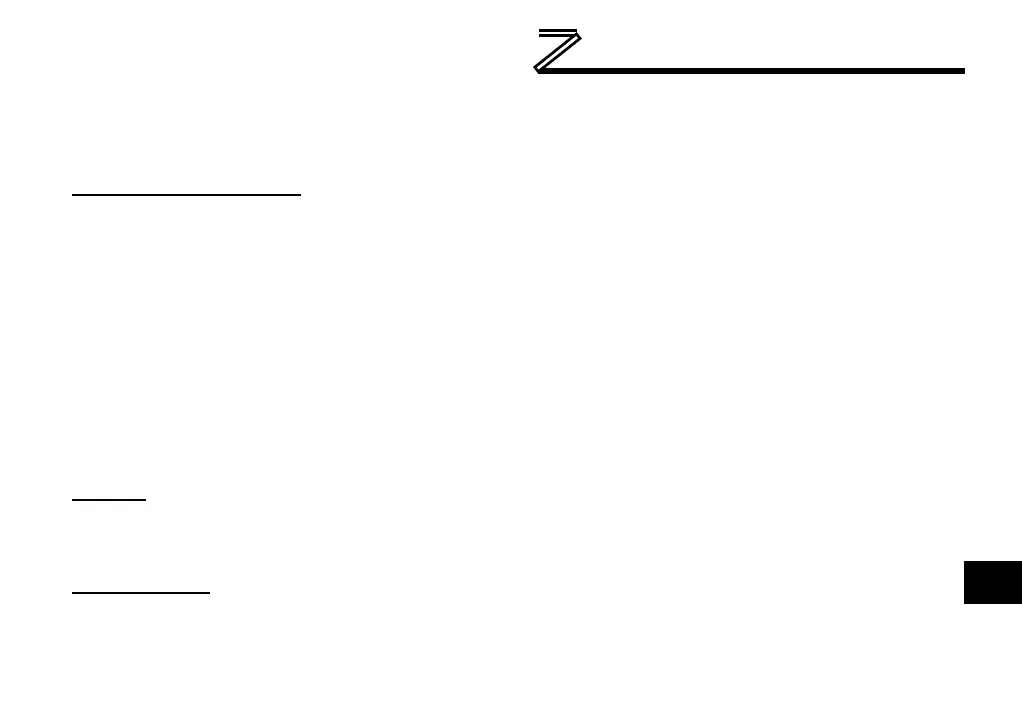
Do you have a question about the Mitsubishi 700 Series and is the answer not in the manual?
| Control Method | Vector Control |
|---|---|
| Overload Capacity | 150% of rated current for 60 seconds |
| Protection Functions | Overcurrent, Overvoltage, Undervoltage, Overheat, Short circuit |
| Communication Options | RS-485, Profibus, Ethernet |
| Output Power Range | 0.4 kW to 630 kW |
| Cooling Method | Forced air cooling (fan) (Varies by model) |
| Operating Temperature | -10 to +50°C (Varies by model, may be derated at higher temperatures) |
| Storage Temperature | -20 to +65°C |
| Humidity | 95% RH or less (non-condensing) |
| Altitude | Up to 1000 m above sea level (Derating may be required above 1000 m) |
| Enclosure Rating | IP20 |
| Model | FR-A700, FR-F700, FR-E700, FR-D700, FR-S700 |











