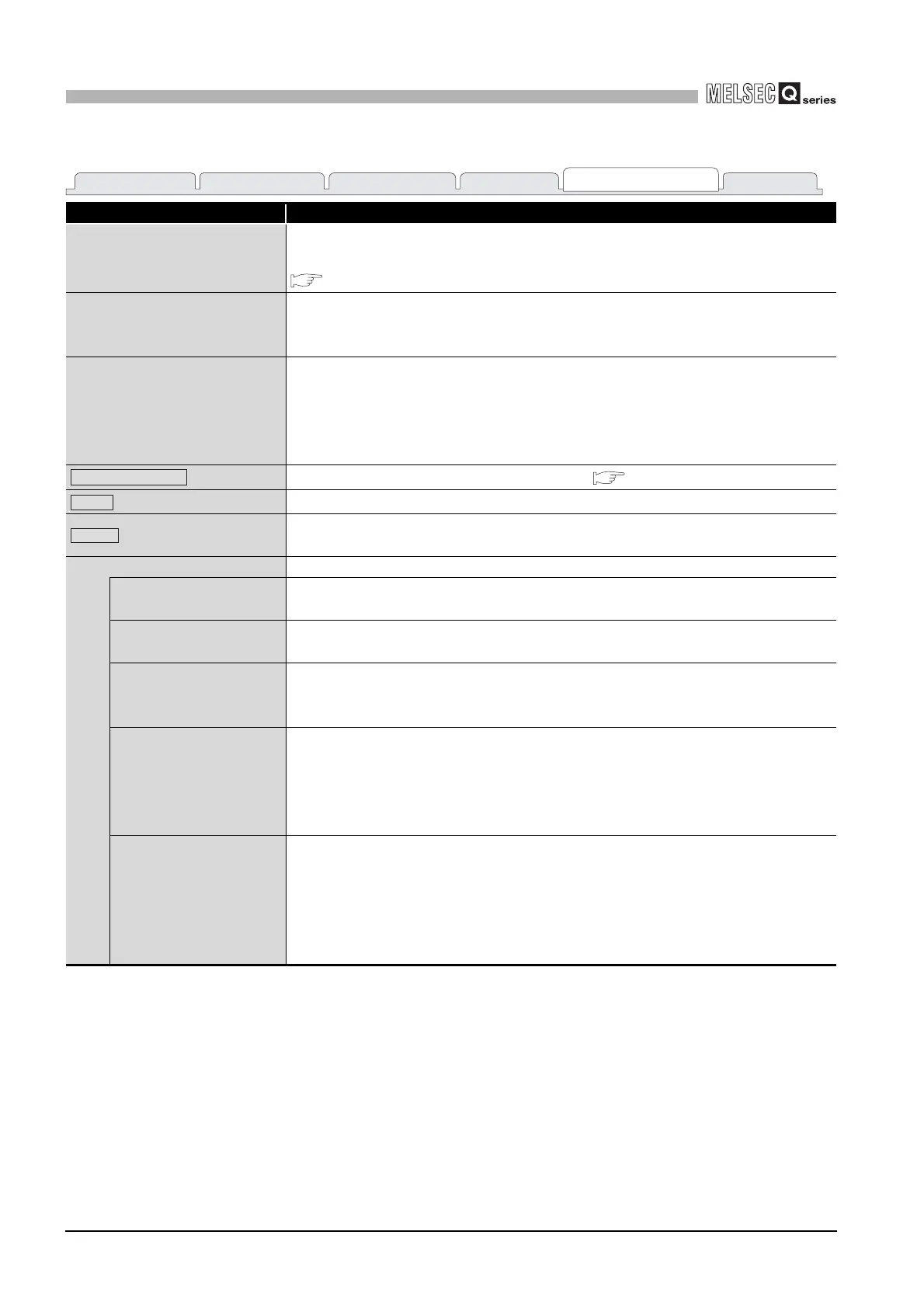9 - 118
9.4 MELSECNET/H Utility
9.4.6 Operating Parameter setting screen
9
UTILITY OPERATION
(To next page)
Table9.77 Explanation of Parameter setting screen (Continued)
Item Description
Target module
Select the module for which parameters are set. (Initial value: 1, Setting range: 1 to 4)
Refer to the following for details of the number assigned to this item.
Section 9.3.5 (1)(a)
Start I/O No.
Set the start I/O No. of the MELSECNET/H module.
(Setting range: 0 to FE0H (Note that duplication with the start I/O No. set to another
MELSECNET/H module is not allowed.))
Channel No.
Set the channel No. of the MELSECNET/H module.
Use the value set here when opening the channel from the Device monitor utility or user
program (MELSEC data link function).
(Setting range: 51 to 54 (Note that duplication with the channel No. set to another
MELSECNET/H module is not allowed.))
button
Displays the Refresh parameters setting screen.( This section (3))
button
Checks for any setting error.
button
Sets default values to the parameters of Operational setting and Network range
assignment.
Operational setting Specify the MELSECNET/H module operation.
Network No.
Set the network No. of the MELSECNET/H module.
(Initial value: 1, Setting range: 1 to 239)
Group No.
Set the group No. of the MELSECNET/H module.
(Initial value: 0, Setting range: 0 to 32)
Mode
Set the mode of the MELSECNET/H module.
(Initial value: "Online", Setting range: "Online", "Offline", "F. loop test", "R. loop test",
"Test between master station", "Test between slave station")
Network type
Set the type of the MELSECNET/H module.
(Initial value: "MNET/H mode (Control station)", Setting range: "MNET/H mode (Control
station)", "MNET/H mode (Normal station)", "MNET/10 mode (Control station)", "MNET/
10 mode (Normal station)", "MNET/H Ext. mode (Control station)", "MNET/H Ext. mode
(Normal station)")
Return
Make the return setting of the control station.
This setting is available when "MNET/H mode (Control station)", "MNET/10 mode
(Control station)", or "MNET/H Ext. mode (Control station)" is selected for "Network
type".
(Initial value: "Return as control station", Setting range: "Return as control station",
"Return as normal station")
Module information Target settingError history monitor Other station monitor Online operation
Parameter setting
Refresh parameters
Check
Default
