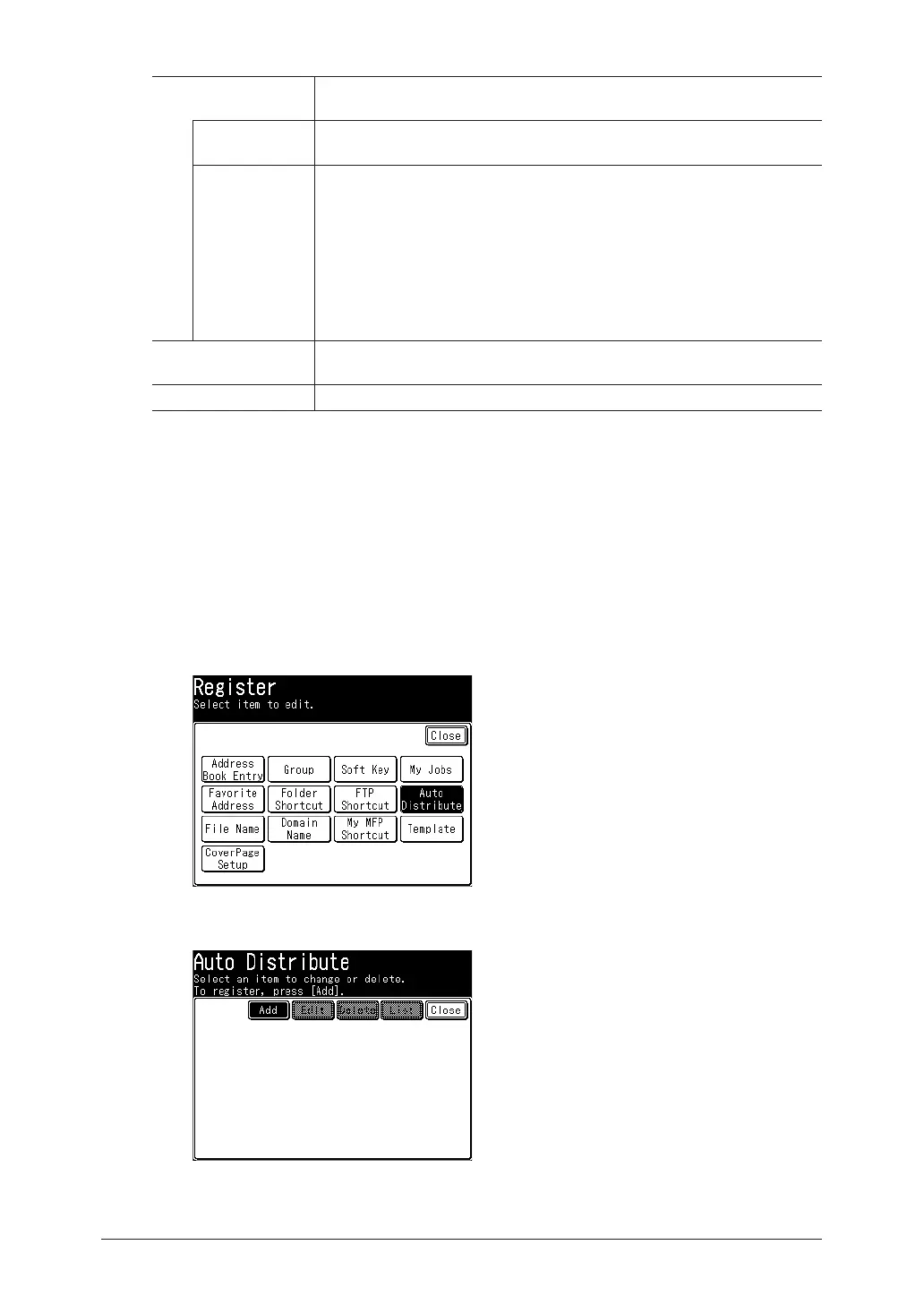4-32 Useful reception function
Conditions Set the conditions for determining whether to distribute a received
document.
Fax Number Set this to only distribute documents received from a specific fax number.
Up to 24 digits can be entered. Numerals and “+” can be entered.
Matching
Method
Select the matching method for the fax number.
Equal : Distribute when the entered and received fax number fully
match.
Initial : Distribute when the received fax number starts with the entered
number.
Final : Distribute when the received fax number ends with the entered
number.
Any : Distribute when the received fax number includes the entered
number.
Schedule Set up the schedule for auto distributions.
Set up the day of the week, start time, and end time.
Auto Print Enable to also print the received document on this machine.
This section describes the procedure for registering distributing conditions. When editing,
select the distributing condition you want to edit in step 4, and press [Edit]. Select the
item to change, and change it while referring to the procedure for registration.
1
Press [Setting] on My MFP Menu screen.
If My MFP Menu screen is not displayed, press <Mode> repeatedly until My MFP menu
screen is displayed.
2
Press [Register].
3
Press [Auto Distribute].
4
Press [Add].
When editing, select the distributing condition you want to edit, and press [Edit].
