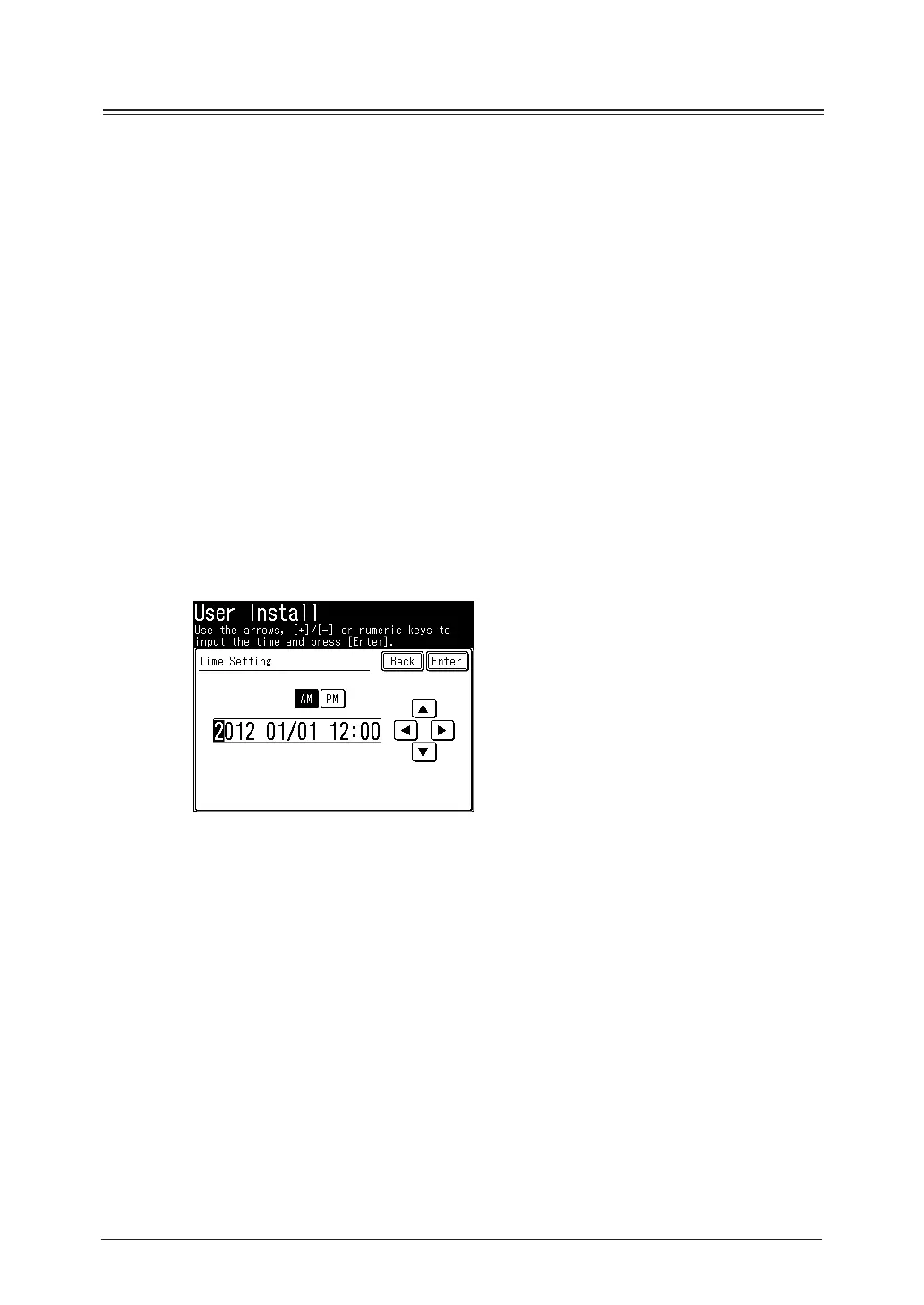7-24 Initial setup (User Install)
Registering the user install
Setting the language
Select the language on display. The selected language will be applied to the list printouts
as well.
1
Open the user install screen (page 7-23).
2
Press [Language].
3
Select the language, and press [Enter].
Setting the date & time
Set the current time in the order of year (4 digits), month (2 digits), day (2 digits), hour (2
digits), and minutes (2 digits).
1
Open the user install screen (page 7-23).
2
Press [Time Setting].
3
Enter the current date and time, and press [Enter].
•Press [AM] or [PM], and enter the time in 12 hour format.
•You can use [
], [
], [
], [
], and numeric keys.
Setting communication line
Set the dialing type needed for the fax machine, either “Tone” or “Pulse”.
1
Open the user install screen (page 7-23).
2
Press [Communication Line].
3
Select [Tone] or [Pulse], and press [Enter].