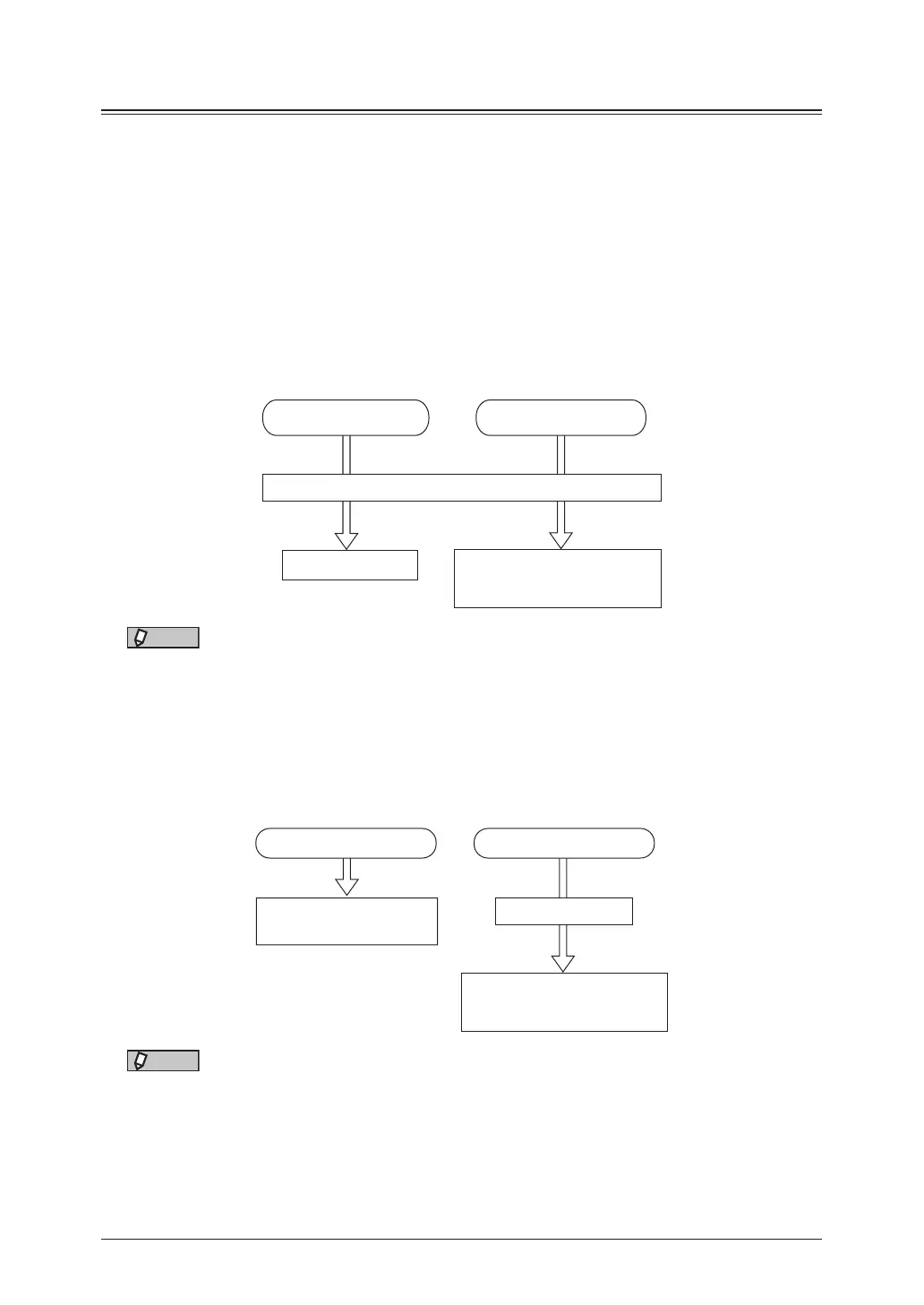3-18 Basic faxing
Receiving faxes
You can choose from two reception methods according to your needs.
Operating tips
•Set the reception mode in the initial setup. For details, see “Setting the fax reception
mode” (page 7-25).
•To receive a phone call, an external phone needs to be connected.
•The machine can be set to ring even if a handset is not connected. For details on setting
the beep sound, see chapter 1, “Specifying default settings” in the Administrator’s
Guide.
Auto reception for fax only (Fax Ready)
Reception starts
Pick up the external phone
handset, and talk to the
other party
The machine rings
When the other party
sent you a fax
When the other party
called you
NOTE
•You can set the machine to ring between 0 and 10 times. For details, see “List of
other default settings” (page 7-36).
•You can pick up the external phone handset while the machine is ringing to talk on
the phone.
Prioritizing fax reception (Fax/Tel Ready)
Pick up the external phone
handset, and talk to the other
party
Reception starts without
the machine ringing
The machine rings
When the other party
sent you a fax
When the other party
called you
NOTE
•You can set the machine to ring between 0 and 10 times. For details, see “List of
other default settings” (page 7-36).
•Since the machine rings after the call is received when the other party is using a
phone, the other party will be made to wait and call charges will increase.