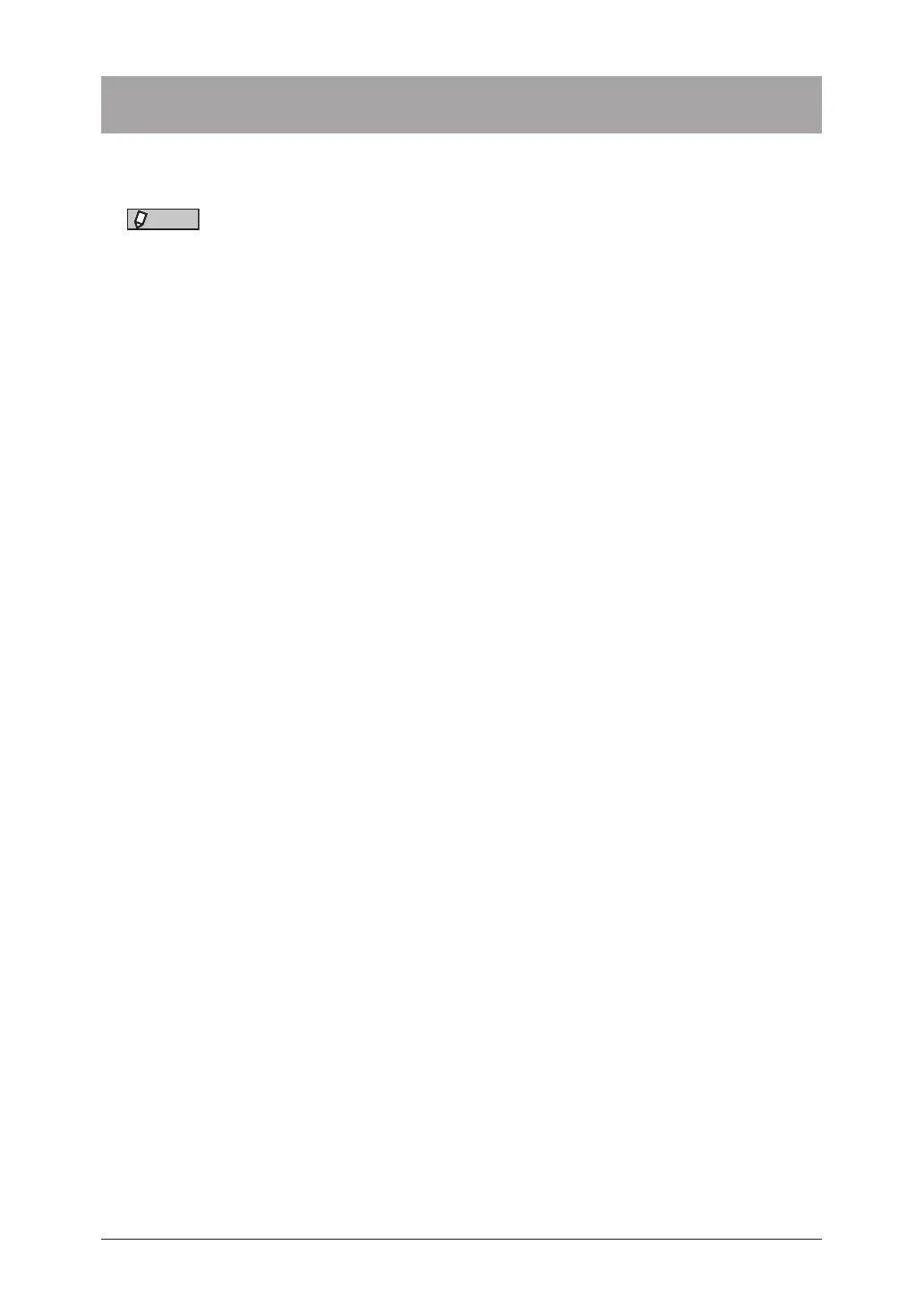3-26 Transmitting faxes from a computer
Transmitting faxes from a computer
Documents created with application software can be transmitted by fax without printing
them.
NOTE
•Install the fax driver to the computer before using this function.
For details on installing the driver, see chapter 1, “Installing to Windows” in the
Printer Guide.
•The procedure for a document created with Microsoft WordPad is described here
as an example. The procedures may differ, according to the software you are using.
For details, see the manual of that software.
1
Create and edit the document to transmit.
2
Execute a print command.
3
Select “Muratec Direct Fax” as the printer.
4
Click [Preferences] to open the printing preference screen.
When you do not change the default settings, proceed to step 9.