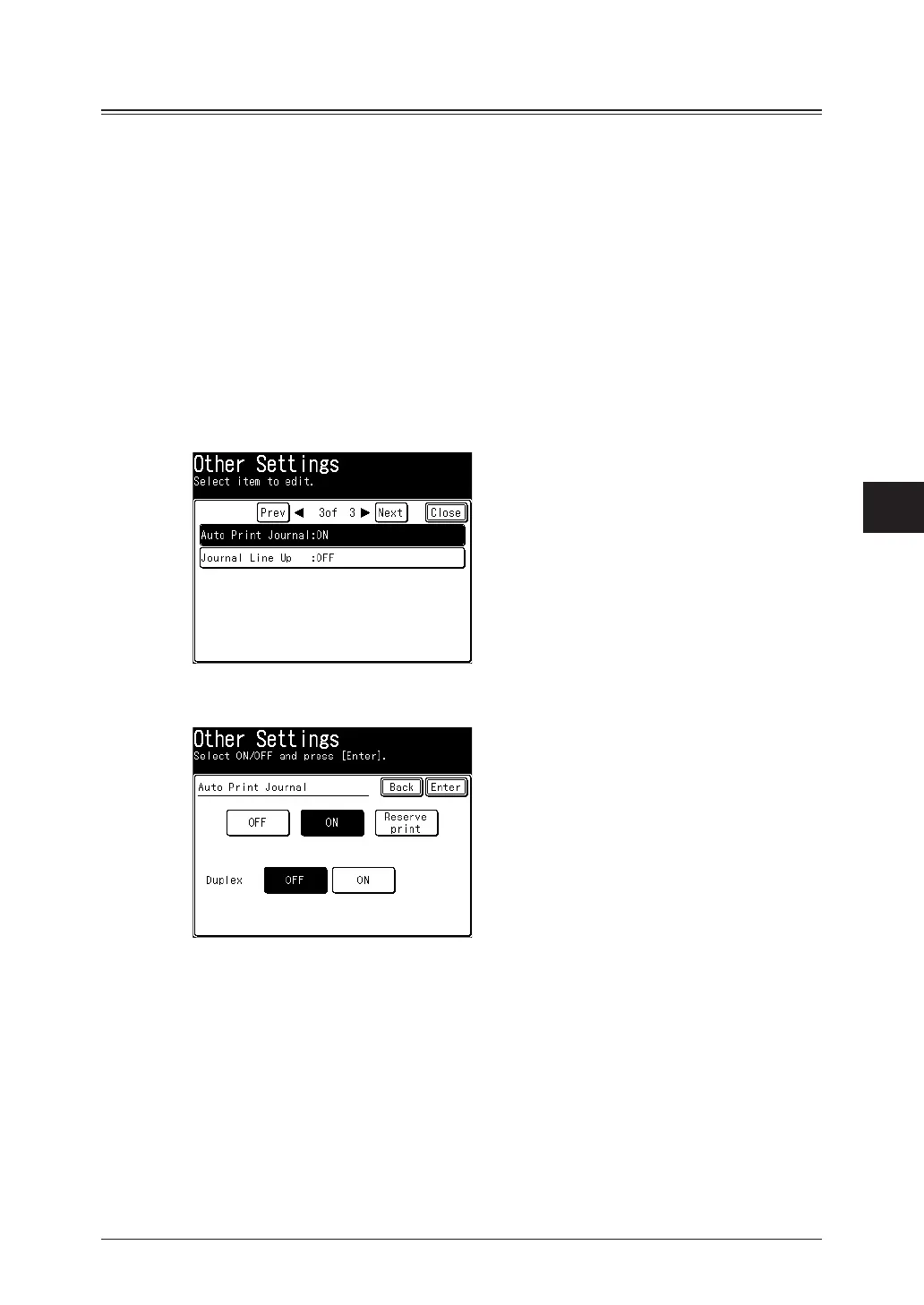1
2
3
4
5
6
Printing journals 6-7
Communication management
Printing the journals automatically
You can set to print the journal when there is transmission history for 100 jobs, or every
day at a specified time.
1
Press [Setting] on My MFP Menu screen.
If My MFP Menu screen is not displayed, press <Mode> repeatedly until My MFP menu
screen is displayed.
2
Press [Default Setting].
3
Press [Fax Settings].
4
Press [Other Settings].
5
Press [Auto Print Journal].
6
Select when to print the journals.
•To print the journals when there are transmission histories for 100 jobs, select [ON] and
press [Enter]. In this case, the procedure concludes when you press [Enter].
•To print the journals every day at a specified time, press [Reserve print] and go to step 7.
•If you select [OFF], the procedure is completed when you press [Enter].
•Select [ON] for “Duplex” to enable duplex printing, or [OFF] to disable it.
