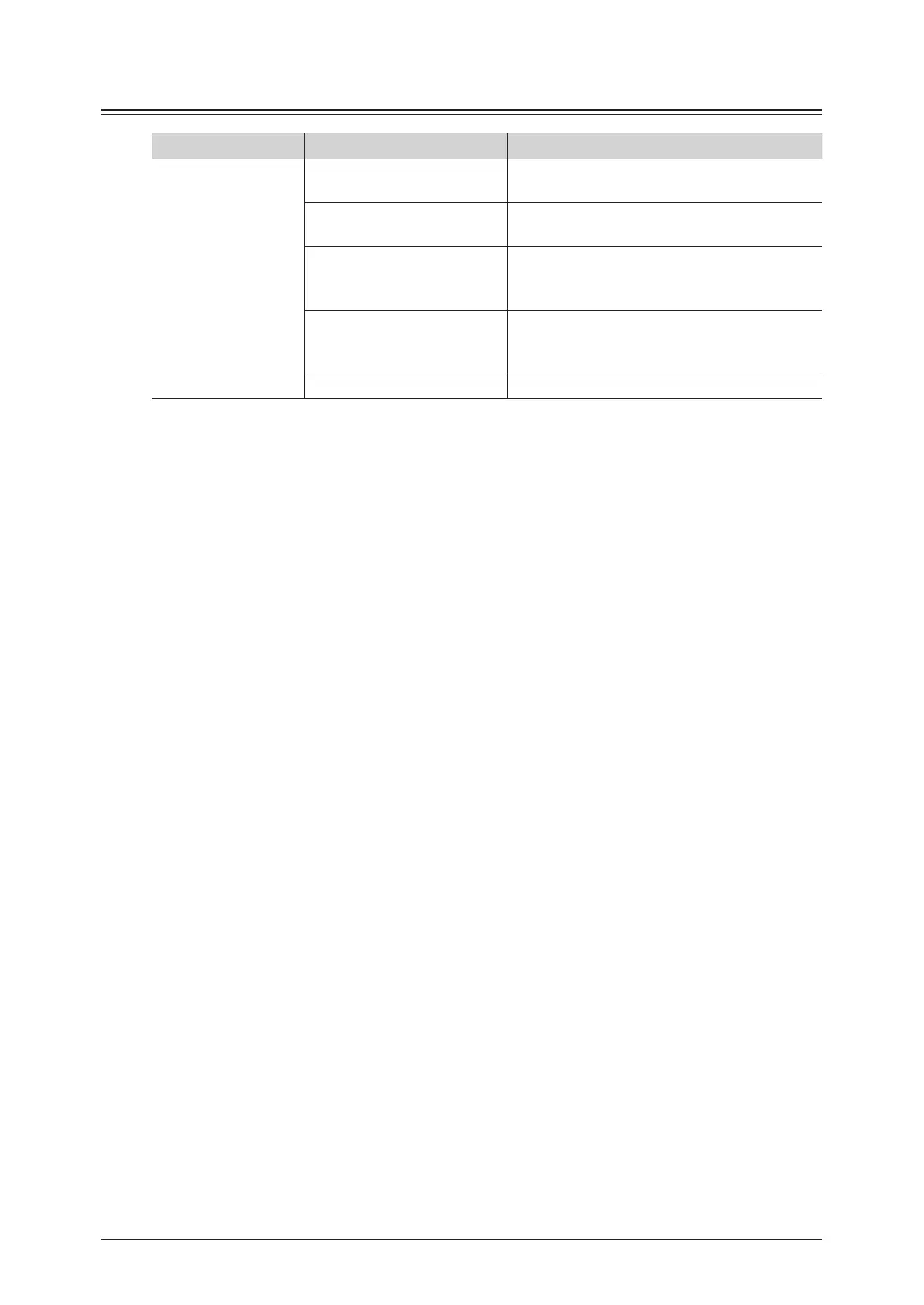8-8 Troubleshooting
Cannot receive faxes
Status Things to check Countermeasure
Cannot receive faxes Is the machine in the auto
reception mode?
Check the reception mode. For details, see
“Initial setup (User Install)”(page 7-22).
Does the machine have
paper loaded?
Load paper. For details, see “Loading paper”
in the User’s Guide.
Is there a paper jam? Check the error message and remove the
jammed paper. For details, see “Clearing
paper jams” in the User’s Guide.
Is the modular cable
connected to both the main
unit and the wall outlet?
Make sure the line is connected correctly. For
details, see “Part names” in the User’s Guide.
Is the memory full? Check the memory.