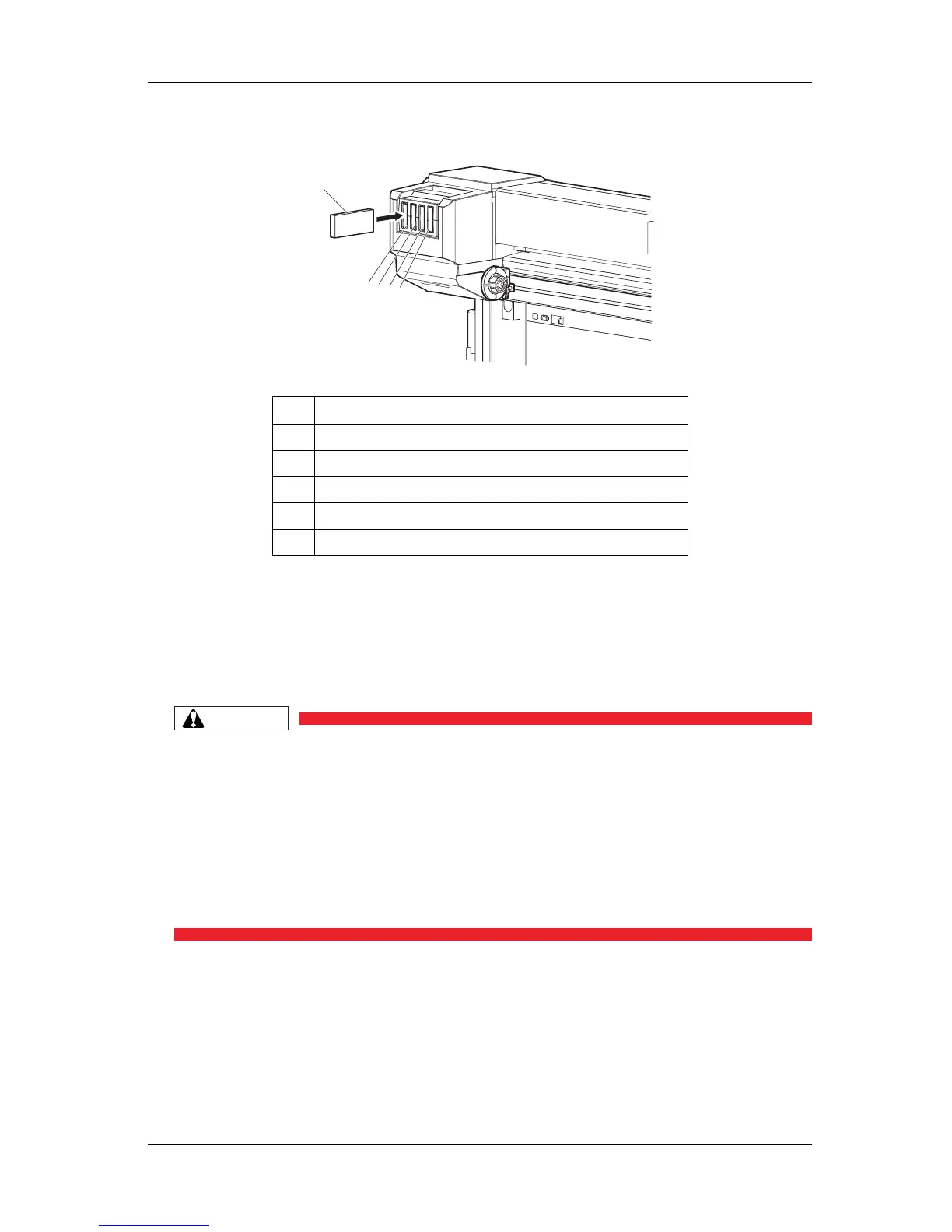VJ-1624 OPERATION MANUAL 3 Before using
3-13
• Insert the ink cartridge all the way to the end of the slot.
• When an ink cartridge is installed, "Ink Refill **%" is displayed on the operation panel and ink
replenishment starts.
• Initial filling takes about six minutes.
Ink filling operation and pause operation are repeated during the ink replenishment.
• When "100%" is displayed, the ink replenishment is complete.
CAUTION
• Do not perform the following operations during ink filling. If filling is interrupted,
ink will be lost when filling is resumed.
• Do not turn OFF the power of the printer.
• Do not unplug the power cable of the printer.
• Do not open the front cover.
• Do not open the maintenance cover.
• Do not raise the media loading lever.
• When the initial ink charge is complete, "SubTank Refill **%" is displayed on the operation
panel, and the printer starts filling the subtank.
• When "100%" is displayed, the subtank ink replenishment is complete.
No. Name
1 Ink cartridge
2 Ink cartridge slot K
3 Ink cartridge slot C
4 Ink cartridge slot M
5 Ink cartridge slot Y
1
5
4
3
2
