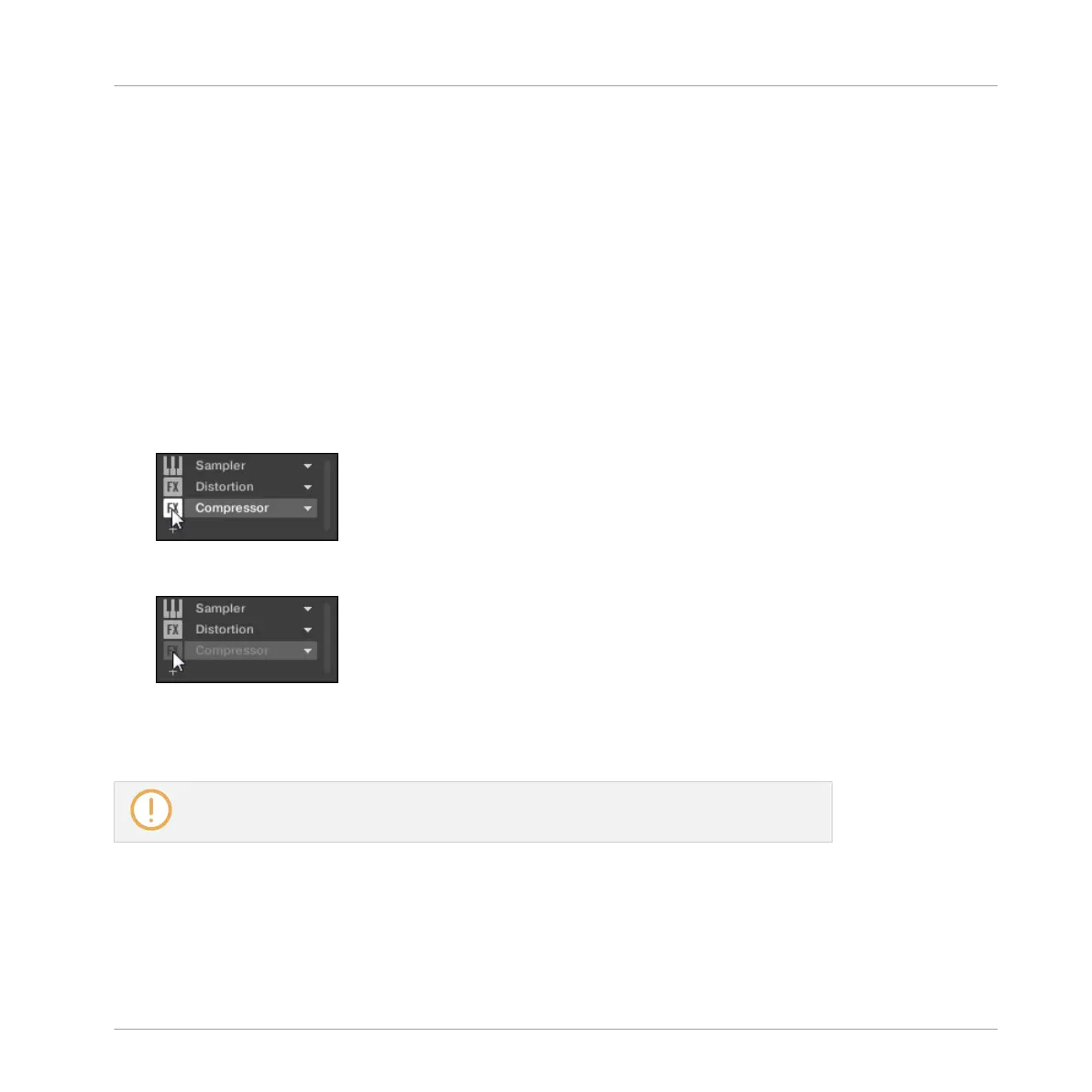▪ Troubleshooting complex effect chains and routings (“Where does this strange reverb tail
come from?”).
To bypass a Plug-in, do the following:
1. If you want to bypass a Plug-in of the Master, click the MASTER tab in the top left corner
of the Control area.
2. If you want to bypass a Plug-in of a Group, click the desired Group on the left of the Ar-
ranger, and click the GROUP tab in the top left corner of the Control area.
3. If you want to bypass a Plug-in of a Sound, click the Group of its parent Group in the Ar-
ranger, click the desired Sound slot on the left of the Pattern Editor, and click the
SOUND tab in the top left corner of the Control area.
4. In the Plug-in List, click the icon left to the Plug-in name (keys for an Instrument Plug-in,
FX for an Effect Plug-in) to bypass this Plug-in.
The Plug-in does not affect the sound anymore. The icon is grayed out to indicate that
this slot is now bypassed.
Use the same method to unmute the Plug-in:
►
To activate the bypassed slot again, click its grayed out icon.
In most cases the first Plug-in slot contains an Instrument Plug-in (e.g., a Sampler). Be
careful: bypassing the slot will mute the whole Sound!
Bypassing a Plug-in Slot on the Controller
First select the desired Sound, Group, or the Master, and access the desired Plug-in slot:
1. Press the CONTROL button to enter Control mode.
Working with Plug-ins
Plug-in Overview
MASCHINE MIKRO - Manual - 273
