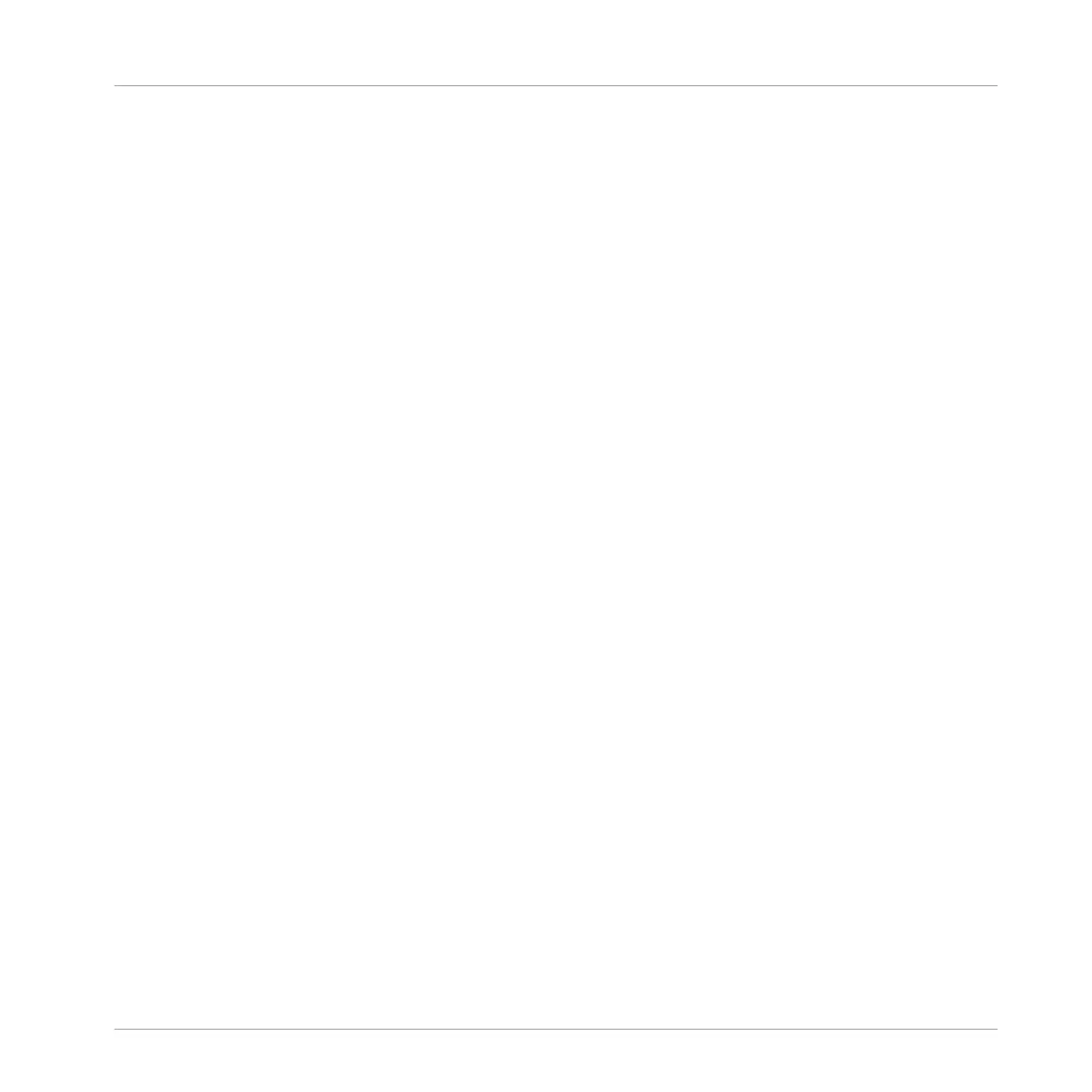2. If you want to bypass an effect of the Master, press F1 to select the MASTER tab.
3. If you want to bypass an effect of a Group, press F2 to select the GROUP tab and press
GROUP + the pad 9–16 of the desired Group. If necessary, first press GROUP + the Left
or Right Arrow button below the display to switch to the Group bank containing that
Group.
4. If you want to bypass an effect of a Sound, press F3 to select the SOUND tab, select its
parent Group as described in the previous step, and press SELECT + the pad of that
Sound (or simply press its pad if pads are in Group mode).
5. Press NAV + F3 (PLUG-IN) to access the Plug-in slots.
To bypass a Plug-in:
►
Hold SHIFT and NAV simultaneously, and press the fully lit pad of the desired Plug-in
slot to bypass it.
→
The pad turns dim lit, the Plug-in is bypassed and does not affect the sound anymore.
Working with Plug-ins
Plug-in Overview
MASCHINE MIKRO - Manual - 274
