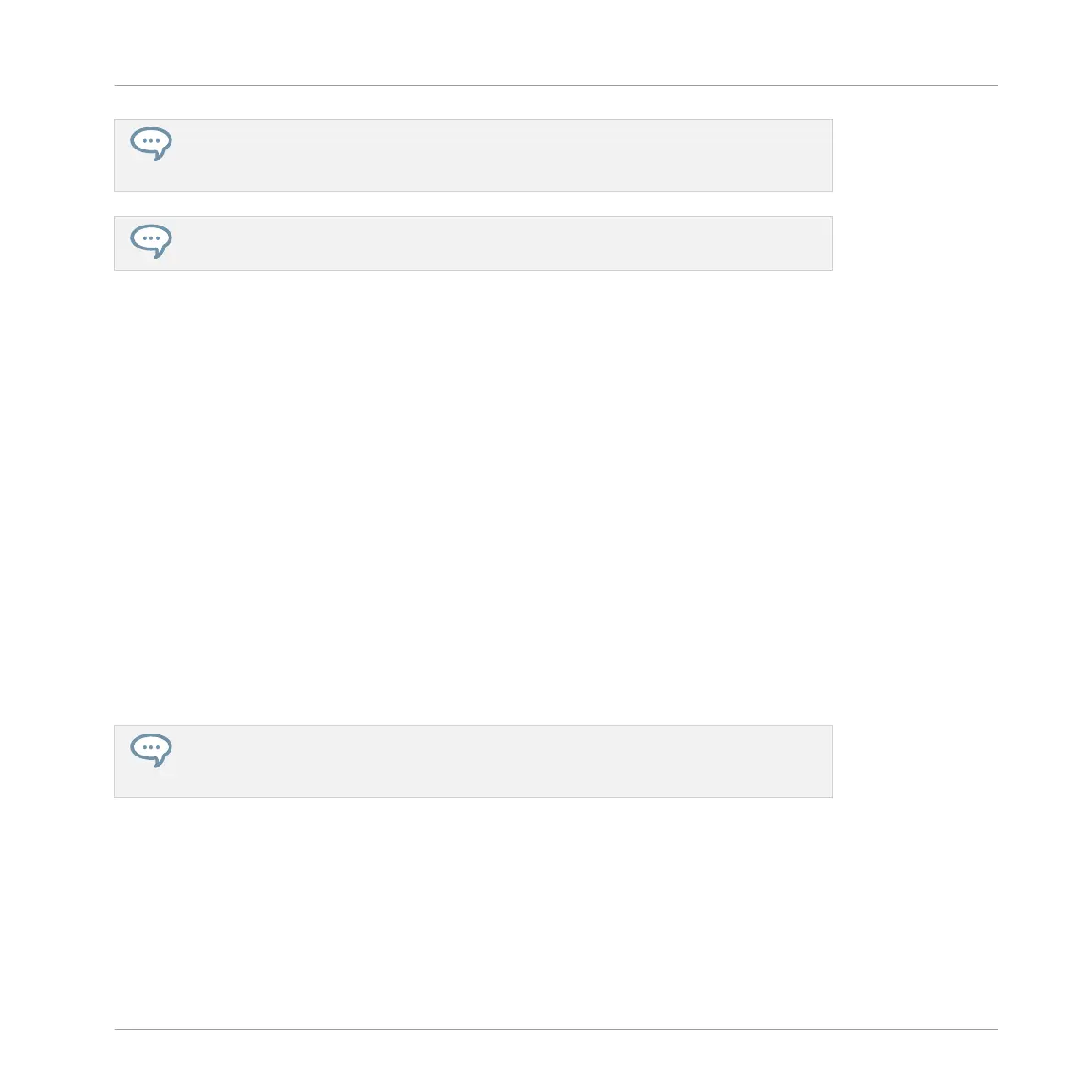If Select mode is pinned, you can release SELECT and only hold ERASE when pressing
the pads to erase the desired events. See section ↑2.3.6, Pinning a Mode on Your Con-
troller for more information on pinning modes.
If you accidentally deleted events, press SHIFT + pad 1 to undo it!
Deleting the Selected Events or Notes
Once you have selected particular events (see ↑7.4.3, Selecting Events/Notes for more on
this), you can delete them from the Pattern:
►
Press SHIFT + pad 9 (CLEAR) to erase the selected events. If nothing is selected, all
event/notes in the Pattern will be affected.
Deleting Events or Notes while Playing
If the sequencer is currently playing, you can selectively erase events at the play position:
►
While the Pattern is playing, hold ERASE + the desired pad to progressively delete the
events for that Sound (if pads are in Group mode) or the notes at that pitch for the fo-
cused Sound (if pads are in Keyboard mode) as they are reached by the playhead.
→
As long as you hold the pad, the corresponding events are deleted as the playhead moves
on.
You can use this to selectively erase notes at a particular place in the Pattern.
This might take some time getting used to, especially when the tempo is very fast, but
you can always use undo/redo (SHIFT + pad 1, SHIFT + pad 2) to get back to where you
were before.
Deleting Events for the Entire Group at Playback Position
►
While the Pattern is playing, hold ERASE + GROUP + the desired pad 9–16 to progres-
sively delete events for all Sounds in that Group as they are reached by the playhead.
Working with Patterns
Editing Events
MASCHINE MIKRO - Manual - 353
