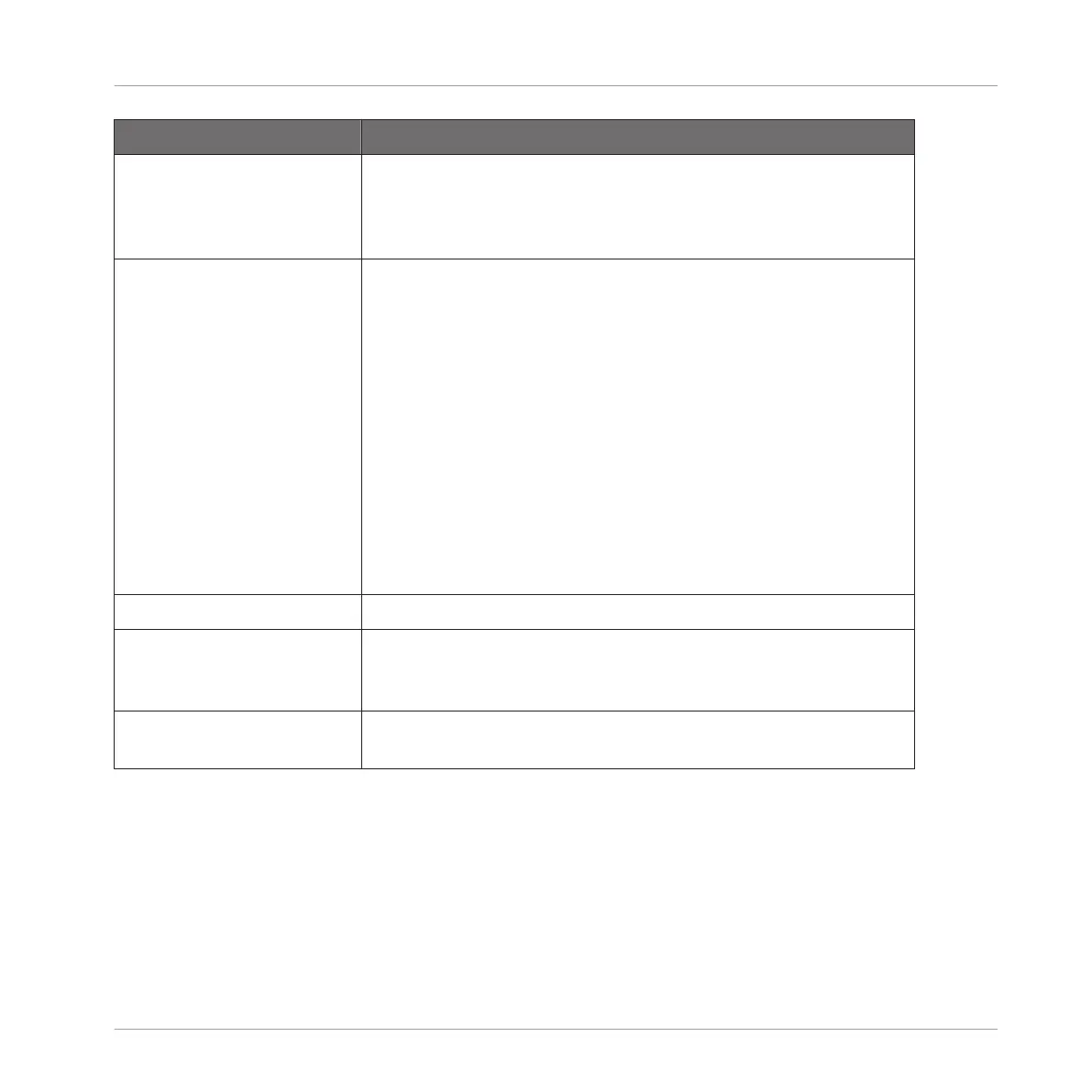Setting Description
Enabled Check this box to activate the metronome. You can also enable
the metronome by clicking the Metronome button in the
MASCHINE Header — see section ↑7.2.3, Using the
Metronome.
Auto-Enable when
Recording
Auto-Enable option automatically turns on the metronome when
you start recording a Pattern. When you start recording a Pattern
(typically by pressing REC on your controller), the metronome is
automatically enabled. When you exit recording (e.g., by
pressing the lit REC button) the metronome returns to its state
before the recording (this can be on or off).
The Auto-Enable option can be activated/deactivated both in the
software and from your controller.
The Auto-Enable option does not affect the Count-in: Even if
Auto-Enable is disabled, the metronome turns on when you
press SHIFT + REC to start the Count-in. For more information
on the Count-in, please refer to section 7.2.4 “Recording with
Count-in” in the MASCHINE 2.0 Manual.
Volume
Adjusts the volume of the metronome.
Signature Selects the time interval between each tick of the metronome.
By default the metronome indicates the beats (the quarter
notes, 1/4). Here you can select another note value for the ticks.
Count-in Length Adjusts the duration of the Count-in, i.e. how long the
metronome will sound before the recording actually starts.
Basic Concepts
Preferences
MASCHINE MIKRO - Manual - 63