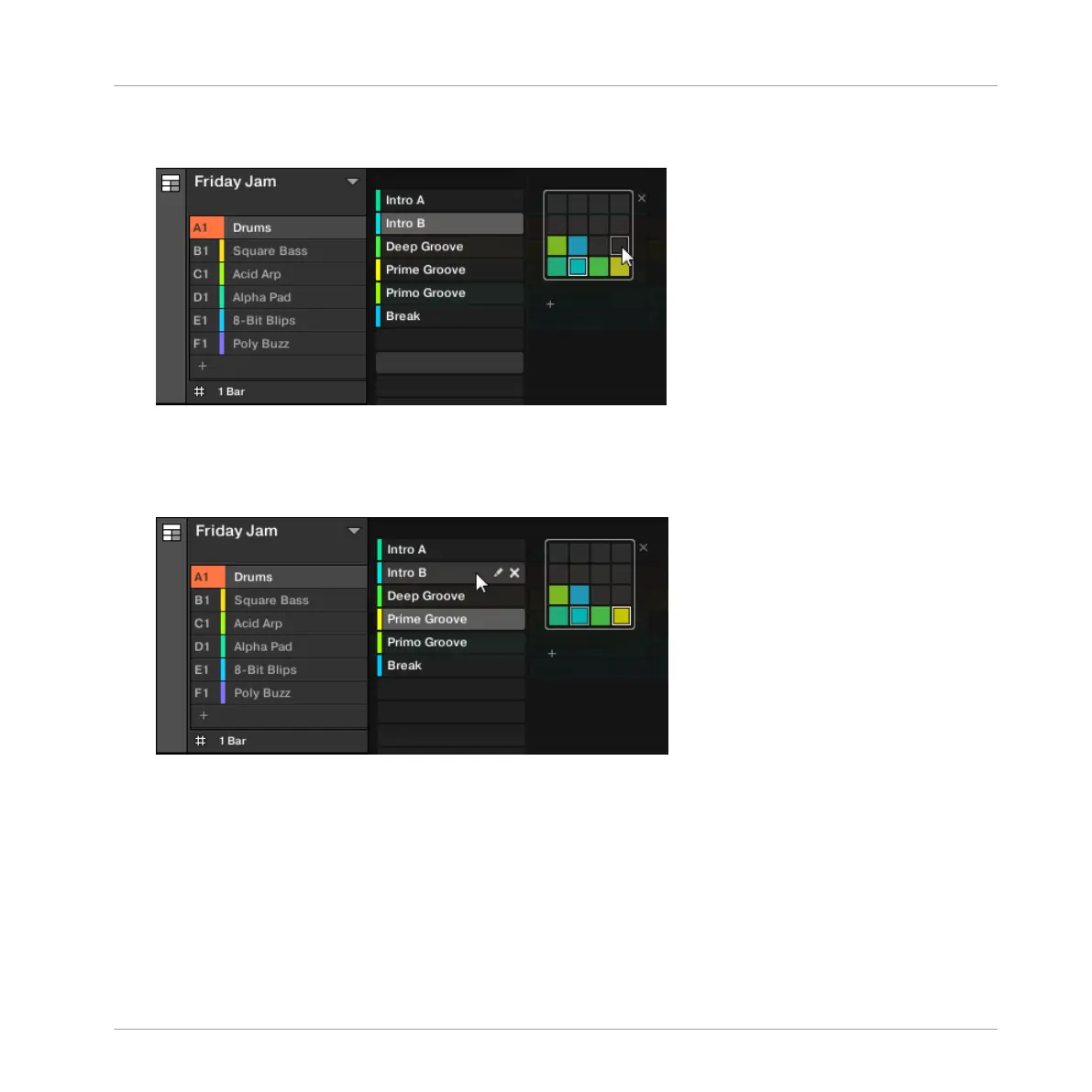2. If it is not already selected, select the Section bank containing the desired Section by
clicking its pad grid on the right.
The selected Section bank is surrounded by a white border, and the left part of the Sec-
tion Manager displays the Section slots in that bank.
3. Select the desired Section by clicking the slot with its name in the list on the left or by
clicking its cell in the selected pad grid on the right.
→
The Section slot and the corresponding cell on the right are now highlighted to indicate
that this Section is selected.
Once a Section Has Been Selected…
Once you have selected a Section using either of the methods described above, the following
happens:
Working with the Arranger
Using Arranger View
MASCHINE MIKRO - Manual - 730
