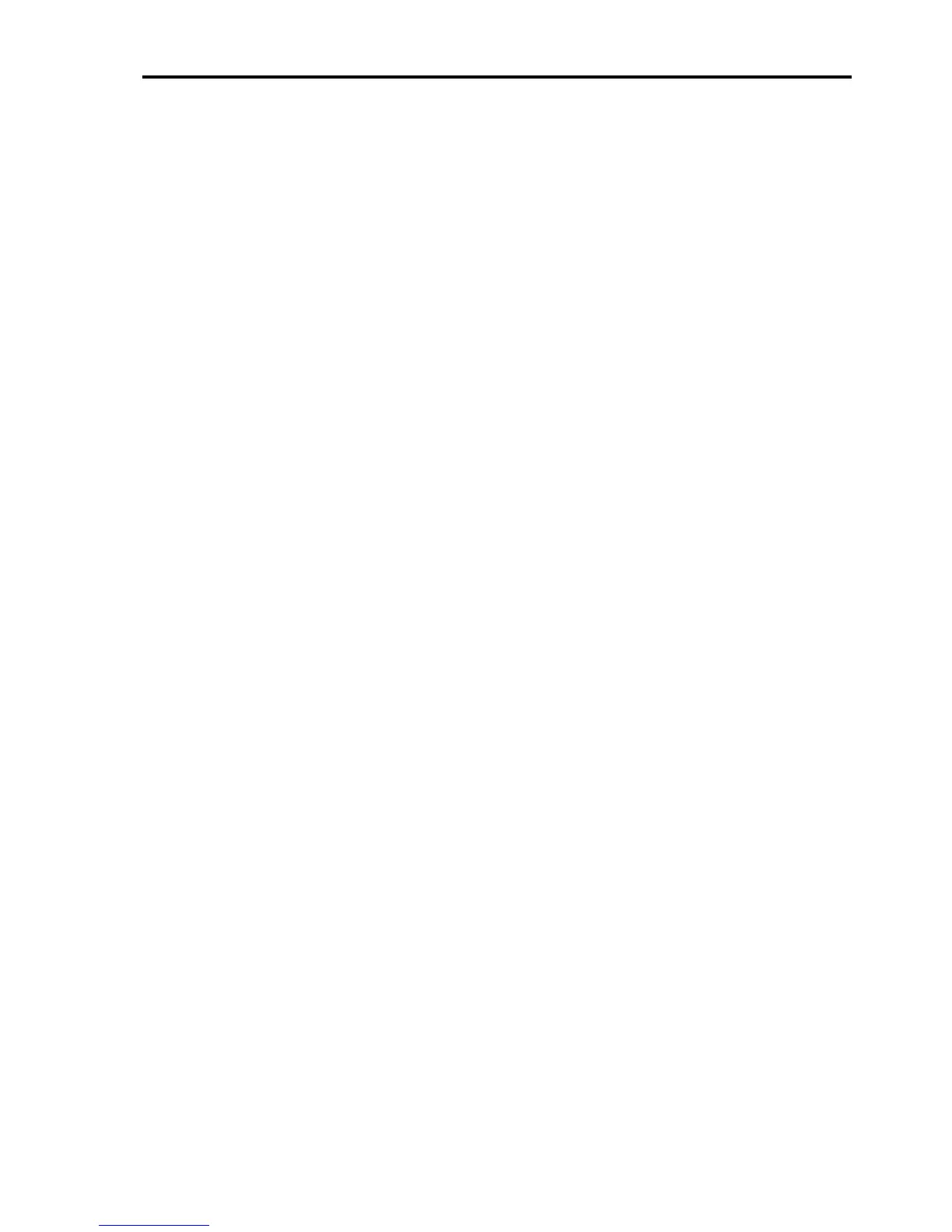vi
DianaScope.................................................................................................................................6-20
BMC Online Update...................................................................................................................6-21
Hardware Requirement ..........................................................................................................6-21
Installation..............................................................................................................................6-22
Startup....................................................................................................................................6-24
Uninstallation.........................................................................................................................6-26
Error Messages.......................................................................................................................6-28
Chapter 7........................................................................................................................... 7-1
Maintenance...................................................................................................................... 7-1
Making Backup Copies.................................................................................................................7-1
Cleaning........................................................................................................................................7-2
Cleaning the Server..................................................................................................................7-3
Cleaning the Interior.................................................................................................................7-4
Cleaning the Keyboard/Mouse.................................................................................................7-5
Cleaning CD-ROM ..................................................................................................................7-6
System Diagnostics.......................................................................................................................7-7
Test Items .................................................................................................................................7-7
Starting and Ending the System Diagnostics............................................................................7-8
Relocating/Storing The Server....................................................................................................7-11
Chapter 8........................................................................................................................... 8-1
Troubleshooting ............................................................................................................... 8-1
System Viewers ............................................................................................................................8-2
Lamps...........................................................................................................................................8-2
POWER/SLEEP Lamp.............................................................................................................8-3
DISK Access Lamp ..................................................................................................................8-4
Access Lamps...........................................................................................................................8-4
LINK/ACT Lamp.....................................................................................................................8-4
1000/100/10 Lamp ...................................................................................................................8-4
Hard Disk Drive Lamp.............................................................................................................8-5
Error Messages.............................................................................................................................8-7
Error Messages after Power-on ................................................................................................8-7
POST Error Messages ..............................................................................................................8-8
Beep Codes.............................................................................................................................8-10
Solving Problems........................................................................................................................8-11
Problems with the Server .......................................................................................................8-11
Problems with Windows Server 2003 x64 Editions ...............................................................8-14
Problems with Windows Server 2003 ....................................................................................8-15
Problems with Windows Server 2003 and Windows 2000.....................................................8-16
Problems with EXPRESSBUILDER .....................................................................................8-18
Problems with Express Setup.................................................................................................8-19
Problems with Disk Array Configuration...............................................................................8-21
Problems with Master Control Menu.....................................................................................8-22
Collecting Event Log .............................................................................................................8-22
Collect Configuration Information.........................................................................................8-23
Collecting Dr. Watson Diagnostic Information ......................................................................8-24
Memory Dump.......................................................................................................................8-24
Recovery for Windows 2000 System..........................................................................................8-25
Off-line Maintenance Utility ......................................................................................................8-28
Starting the Off-line Maintenance Utility...............................................................................8-28
Features of Off-line Maintenance Utility ...............................................................................8-29
Resetting the Server....................................................................................................................8-30
Forced Shutdown........................................................................................................................8-30
Chapter 9........................................................................................................................... 9-1
Upgrading Your Server .................................................................................................... 9-1
