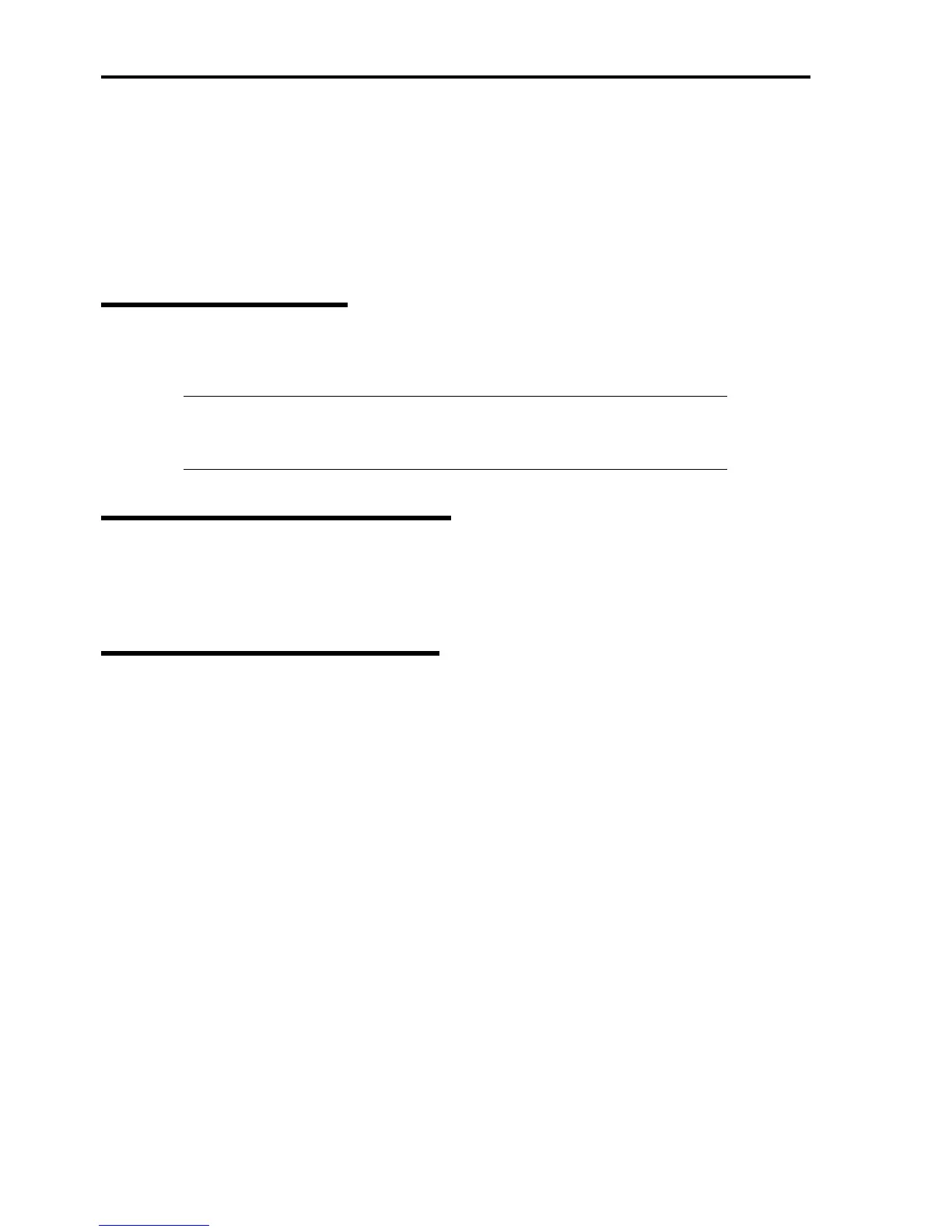2-12 General Description
To update the Windows System*
It updates the several resources of Microsoft Windows Server 2003, Microsoft Windows 2000.
To install the utilities*
It install the management utilities of ESMPRO.
To read the online documents*
It opens the online document files (".pdf" files).
* These functions are available under Windows system.
ESMPRO
The ESMPRO is server management software that runs on the OS. The ESMPRO includes the ESMPRO Manager for
the server monitoring terminal and the ESMPRO Agent for the server.
NOTE: For details of major functions of the ESMPRO, system configuration and setups
with the ESMPRO, see Chapter 6.
Available functions of the ESMPRO depend on the OS you install. Ask your service
representative for details.
Off-line Maintenance Utility
The Off-line Maintenance Utility is used for proactive maintenance and fault analysis of the server. Normally this utility
is used by the maintenance engineer.
Refer to Chapter 8 for details.
System Diagnostic Utility
The system diagnostic utility contained in the EXPRESSBUILDER is useful to prevent the hardware failures. See
Chapter 7 for details.
